IK Multimedia takes its UNO Synth to the Pro level with three morphing analog oscillators, two filters, digital effects, expanded sequencer, in desktop or 37-keys keyboard, here is the review.
The Italian company IK Multimedia discovered the world of analog instruments late. The affordable UNO Synth was the beginning, later the Uno Drum and at NAMM 2021 they showed their first pro-level Synthesizer, the Uno Synth Pro.
We’ll see together whether Pro also stands for Pro features. The promised feature set is anything but uninspiring: three analog morphing oscillators, two analog filters, 3-slot digital effects unit, an expanded sequencer… In this review, I’ll take on my test trip through the UNO Synth Pro.
At the beginning of May 2021, I received one of the first produced UNO Synth Pro’s from IK Multimedia. My unit is the 37-key keyboard version. It is also available as a cheaper version desktop version. However, both host the same hybrid (analog/digital) engine.
UNO Synth Pro Unboxing
The keyboard version of the UNO Synth Pro is delivered in this beautiful, very appealing red box. I like it, but it could also be because red is the color of Synth Anatomy hehe. It definitely stands out under many Synthesizer packaging.
When I unpacked it, I noticed straight away that the UNO Synth Pro (keyboard) is relatively heavy. Anyone who expected a light instrument like the Korg opsix is wrong here. It weighs 5.8kg, almost as much as the Modal Cobalt8 / Argon8 which also have a nice weight. I like it when an instrument is a little heavier. This gives the instrument a nicer, more solid overall picture.
At the same time, the all-plastic USP desktop weighs only 700g which again clearly shows that both instruments address other target groups. One is for studios/stage, the other is for mobile musicians. It is positive that you have the option to choose between the two.
The red box contains the instrument, a power supply with various adapters, a small fold-out manual, a registration card, and a USB cable. A printed beginner’s manual gets a plus point. Many manufacturers save themselves this and redirect the customers to PDF documents on their website.
Backside
Before we jump into the important points, let check out the backside of the USP (Keyboard).
Let’s start on the right where you can find two classic MIDI 5-pin sockets. I am pleased that the developers have decided on big sockets and not the currently widespread mini jacks. Then, you have left/right mono outputs on 6.3mm, headphone input, two assignable CV/Gate ins/outs, a micro-USB input, and the power supply input.
Thanks to a large number of connections (MIDI, CV/Gate..), you can use the USP with external gear and modular systems. Nice. The only thing that gives me a headache is the built-in micro-USB socket. For the keyboard version, IK opted for a large, super solid metal case. Although there is enough space on the back, a micro-USB is installed that is not known to be very solid.
I don’t need a USB-C because, according to the developer, this would have no advantage in terms of speed, etc. But I would have welcomed a classic USB-B port. The sockets are less likely to break after frequent in / out and the cable itself is more solid. But unfortunately, we have to live with the micro-USB.
Interface Part 1
Interface, a topic that is often overlooked in reviews. However, it is an important element that shows how intuitive/difficult a Synthesizer is to use. And judging an interface and design is very subjective. Everyone has different ideas about a good or bad layout.
The design of the red, Italian analog synthesizer has polarized the community. That was clear to see. I can say: the renderings or photos are a bit deceiving. In reality, the USP looks better. However, in my opinion, it is not an absolute beauty. Attention, subjective!
For the user interface, the Italian developers, headed by Enrico Dell’Aversana, opted for a matrix interface that can be operated with knobs and buttons. The matrix consists of 8 blocks, each of which covers a synthesis area with dedicated shortcut buttons on the left. It includes buttons for the oscillator section, mixer, the two filters, LFOs, envelopes (filter & amp), mod matrix, and the effects.
Once selected, red characters shine in the middle that says that you can now operate the parameters of this block with the four knobs on top. Some buttons have two levels and by pressing them twice you can reach these levels. This went smoothly and easily by hand in the test.
Interface Part 2
The same game is on the right. Under the tiny display there are further buttons with which you can, for example, reach the arpeggiator or sequencer or open the preset manager. Everything works as intended. In the lower middle area, 16 square buttons give you full control over the sequencer but also are door openers for deeper features like FM on the oscillators.
The eight synthesis buttons are also the sequencer controls. Each button has a function that is under each one. On the press photos, you can see them relatively well, in reality, the lettering is hardly visible, unfortunately.
Since the matrix interface is made of a shiny material, it reflects with a switched-on lamp and does not make the characters easier to read. Depending on how you look at them, you may not even see them anymore. Unfortunately a misconstruction IK.
When I think of analog synthesizers, hands-on control with lots of knobs, sliders … comes into my mind. So fun, which you often miss on the music production on the computer. A big reason why analog synths are so popular today. With the matrix interface, IK Multimedia takes a different approach. Many functions and reachable with a lot of buttons and just a few knobs. Is it intuitive and is it fun?
Yes, it’s simple and intuitive to me, no question. Thanks to the big lettering, the operation is self-explanatory. However, it can happen, even when testing, that you turn the wrong button or knob, which can be annoying.
But, yes but. As with the Waldorf Blofeld, it is too cumbersome and demanding for me. It doesn’t have the lightness of a classic analog Synthesizer. The interface doesn’t scream: turn my knobs and play with me. IK. And I would be happy to have an editor that would improve programming in many areas. The USP with significantly more knobs would certainly be another instrument. Visual feedback is provided via a very small but sharp display. That could have been a bit bigger.
Keyboard
The large version has a FATAR keybed with velocity and aftertouch. An excellent lead to play on.
Voice Architecture
The UNO Synth Pro is a three-voice paraphonic Synthesizer with mono, legato, and paraphonic modes. The latter gives you the option to play up to three notes at the same time, i.e. paraphonic or pseudo polyphonic. Pads, string patches, etc. are therefore possible with the USP.
Oscillators
Pro is the oscillator section. Instead of two full analog oscillators like the little UNO Synth, the US Pro has three in total. These are morphing analog oscillators with continuously variable shapes. You can morph between triangle, sawtooth, square, and pulse waves. There is no dedicated PWM knob but you can achieve it via the morphing functionality of the oscillators. In this case, you have to modulate the wave parameter of the selected oscillator. It is no instant one-knob PWM fun, but with the right settings, you can quickly get the desired PWM sound.
I really liked the intermediate timbres of the oscillators that give you waveforms with more harmonics. So everything between triangle & sawtooth, sawtooth & square… With a little modulation, you get very unusual sounds. Then, the oscillators handle sync, ring modulation as well as FM. The first two can be set directly on the interface, unfortunately, FM is hidden in a not labeled sub-menu available with the step sequencer buttons.
The shaping area is extensive and offers many shaping options. Above all, the option to morph the waveforms makes the whole thing even deeper and more versatile. The latter is especially fun if you draw it into a sequence as automation. And don’t forget Uno Synth Pro is paraphonic with 3 voices allowing more timbres. You can find some ideas of what the oscillators are capable of in the video below.
Dual Analog Filters
The filter section of the UNO Synth Pro is special. It consists of two analog filters (dual filter engine) that work independently. The first is based on an optimized version of the 2-pole OTA multimode filter available in the original UNO Synth. Lowpass and high pass types are available, each with two spacing (0° and 180°) options.
In terms of sound, I like the filter with little but also high resonance. It also starts to sing nicely even without self-oscillator. No hearable steps, it can sound very creamy, but there is also that certain aggressive timbre in the sound that we know from the original UNO. Acid-like definitely. The filter drive from the original UNO synth has been omitted here. However, there is an analog drive in the effects.
The second is an SSI-based (Dave Rossum) analog 2-pole / 4-pole filter, each with a low-pass setting and routable serial or parallel. To me, it’s a bit more creamier and less aggressive than the original UNO filter. But if you want to hear it screaming, you can achieve this with higher resonance (75%).
The possibility of using both filters together frees you up for beautiful, special timbres. Setting the filters in serial with highpass for the first, and lowpass on the second gives you tweakable bandpass filter. Now with the spacing functionality, an offset can be generated between the filters and thus you can achieve interesting phasing effects. It gives you unique vowel-like filtering effects. You can hear these in the filter focus video just below.
USP has two solid filters that are more than just filters, they are beautiful sound shapers. They are either very classic filters or goes beyond classic filtering if you interconnect them in an interesting way. And it’s important to say, this was only a part of the filter spectrum, as you can explore up to 24 different filter modes (combinations) in the UNO Synth Pro. And this, in combination with individually adjustable modulation per filter and spacing functionality gives you a real filter paradise.
Analog & Digital Effects
Let’s put the focus on the effects section. Analog or digital, in the UNO Synth Pro you can benefit from both worlds.
Analog Drive
A 2-diodes overdrive circuit, after the filter stage, is the core of the analog part. Drive is the only parameter and sets the amount of signal going to the drive circuit.
The test shows that the drive can nicely enrich your timbres. The extra portion of analog juice for the analog oscillators. At higher settings, the sounds become much more characterful and juicy. At maximum, they get a nice aggressive, overdriven touch.
In addition to the analog drive, a 3-slot digital effects engine is ready to be explored. An effect type per slot (modulation, delay, reverb) and in each you have different algorithms. Many of them come from current IK Multimedia software products, which are of very high quality. You get:
- modulation: chorus with three modes, phaser, and flanger
- delay: mono, stereo, doubler, ping pong, and LCR
- reverb: hall, plate, reverse, and spring
Modulation, Delays & Reverbs
Each effect has a number of different parameters (feedback, mod rate, time, filter…) On the interface itself, you can only control the effect amount via three macro controls. If you want to dive deeper in the effects, you have to deal with the somewhat cumbersome menu structure.
Once you become friends with it, you can expect a colorful mix of great sounding effects. And compared to other modern synths (Modal…) the effects in the Uno Synth Pro sounds big, lush and rich. I like that these harmonize nicely with the analog engine at moderate settings as well.
The chorus gives the sound a nice width and vintage character. I especially like the string mode that is basically an ensemble effect, perfect for string/pad timbres. The delays range from simple to distinct. They all sound high quality and can be adapted easily to any situation. With the internal filter, you craft even delays that are duller and darker. The ping pong and stereo delay are my personal favorites.
The same applies to the reverb algorithms. You have the classic hall reverb that works on all timbres but also more distinct ones (plate, spring…) The reverse reverb is a little more special. It’s a backwards reverb that builds up in volume instead of decreasing it. In combination with a delay, almost endless reverb soundscapes can be built. But be careful, high settings can lead to clipping. Friends of versatile, voluminous reverbs with a lot of expressiveness will be delighted here.
The effect section was very convincing in the test. On the one hand, it contributes a lot to the overall timbre of the USP, and on the other it is a powerful sound design tool. Especially because you can modulate the amount of effects. I hope the developer will open the modulation for all effect parameters in a future update. That would raise the bar of flexibility once more.
Modulation Matrix
A modern analog or digital Synthesizer also requires versatile modulation. With its 2 LFOs and 2 envelopes, the UNO Synth Pro modulation is not small but also not huge at first look. Rather standard but it is feature-rich. Especially in relation to the new 16-slot modulation matrix which is the mod heart of the UNO Synth Pro.
It has a very classic structure with source, destination, and amount sections. Programming the mod matrix is straightforward with the four knobs in the matrix interface. Thanks to unipolar and bipolar values, it’s possible to create inverted modulations right in the matrix which makes the modulators more flexible.
Envelopes & LFOs
Two envelopes, both are ADSR envelopes, have a loop and retrigger functionalities. The looping function is particularly nice because it allows you to use envelopes like LFOs. They are pre-wired to the amp and filter, however, you can break this connection easily in the modulation matrix or set more than one destination to the envelopes. I hope IK can improve the visualization of the envelopes a bit in the future, there is less feedback here.
Then, you get two audio-rate LFOs that are equipped with different waveforms. From simple (sine, triangle, falling sawtooth, rising sawtooth, square) to more complex waveforms (random, S&H, noise), the USP has a little bit of everything. Classic, but also wilder, unpredictable modulations, are no problem.
Particularly noteworthy are the retrigger and fade-in functions. The latter gives you more freedom on how to work with low-frequency oscillators. So modulations no longer have to start at the beginning. It’s especially useful for cinematic sounds with long built-ups or complex FX.
In addition to the LFOs and envelope, both UNO Synth Pro’s, desktop, and keyboard have further unconventional modulation sources. Besides the mod wheel, velocity or aftertouch, you can use all oscillator tuners, levels, OSC noise, filter spacing, filter cutoff… as modulation sources. The same applies to the accent, gate, and tie functions in the sequencer that transports the USP in the acid domain. Pretty impressive.
Editor?!
The operation is far from perfect. The interface lacks knobs in many places, and navigating through the sub-menus (effects …) is no fun. Unfortunately, they ship the USP without an editor that would improve programming. However, IK Multimedia has respondent to the first customer feedback and is working on an official editor for it. Very good decision.
Arpeggiator & Sequencer
Both are available in the Uno Synth Pro. The arpeggiator has 10 modes with options to set the gate time, swing amount, and trigger. It has the usual arp modes (up, down…) but also a set of inspiring new ones including variations of up-down or X2U/X2D where each note in the arpeggiator plays twice from the lowest/highest to highest/lowest.
Another creative function is the ability to set pauses using the step sequencer. So you can move your arpeggios more in the direction of sequences. A solid arpeggiator with a good feature set and some surprises. And yes arpeggios in a sequence are also possible.
The sequencer has 64 steps (4 pages à 16 steps) and can be programmed in real-time or in step mode. The latter is unfortunately not perfect. Unlike Keystep for example, you have to hold down each step to program notes. Programming steps without pressing them would be much faster and more practical. Maybe we can see this in a future firmware update.
Editing a step, on the other hand, is a simple operation. With a press on a step, you find out all relevant information (note, velocity…) in one step. The step sequencer has additional functions, which unfortunately locate a bit unfavorable on the interface. Besides clear, paste… you activate swing and set for each step gate, accent, and tie for wild, acid-like sequences.

Bad Labeling
The functions are noted on the interface and can be activated using the ALT key on the left. The concept is understandable but the implementation went wrong. The functions are difficult to read in the light, and hardly at all in a darker studio. Those who work with these should remember the shortcuts or work with light. Definitely not optimal for people with bad eyesight like me.
The sequencer also records automations and quite a few. You can record almost all editing parameters (+/ 40) including sequencer-only parameters (accent, tie, gate) in the sequence. Not to forget, the sequencer also supports automations from CV and gate.
That’s an impressive number in comparison with synths like the Korg minilogue xd and others. This enables highly complex sequences with constantly evolving parameters. There is also a song mode that lets you chain sequences together. The sequencer has a lot to offer, unfortunately, deeper functions such as ratcheting… are missing here. Even if the operation is not perfect in places, the sequencer is convincing in most points.
Sound Design
The Uno Synth Pro is very independent with its 3 morphing oscillators, 2 filters, analog overdrive, digital effects, and a lot of modulations. It’s not a UNO Synth with more features or yet another Minimoog-inspired synth. It’s fresh and different. Yes, the Pro version is still capable of reproducing the aggressive, wild timbres of the first UNO Synth thanks to its MS-20 style OTA filter. The soul of the original lives on in the big brother.
But the Pro can also escape into the tame, soft soundscapes for lush pads, vintage strings, or classic bass and lead sounds. The new SSI2164 chip-based lowpass does a lot here and in relationship with the first, they let the classic analog sounds drift into new areas (formant-style…) The new dual analog filter with its vast configuration options is a massive step for the UNO Synth range. The expansion of the filter steps from 127 to 512 is also a neat improvement for sound design. It gives you more accuracy when programming. Sound designers will enjoy the wide range of effects and the intensive parameter automation implementation as it invites you to wild parameter battles.
In terms of sound quality, the Uno Synth Pro plays in the upper league of modern analog synths. It sounds rich and juicy-analog with a lot of low ends. Even in lower and higher areas.
Workflow
The sound design process is also closely related to the workflow. Especially how easy it is to craft sounds from scratch. As I said in a previous section, the interface doesn’t have a particularly inspiring design to me. Many sound-relevant parameters (effects settings…) are hidden in sub-menus… At least, they are structured well and logically, which makes it easily possible to build sounds from nothing. I hope a lot that the announced editor will be the door opener for a more easy-go walkthrough of the engine.
Presets
The USP can store up to 256 presets, has MIDI program change support, and comes with 100+ ready-made presets. No Oscar for the sound designer, but they are solid presets and offer a nice first look at the tonal variety of the synth.
Final Review
The new IK Multimedia synth deserves its Pro label. It’s definitely the big feature brother of the original UNO Synth from 2018. The analog & digital feature set harmonizes nicely.
The Uno Synth Pro does not reinvent paraphonic analog synthesis but offers it in a coherent overall synth package. It doesn’t mimic a synth from the past, it’s a great-sounding “standalone synth. Extensive analog sound spectrum, characterful thanks to the dirty/gentle relation of the filters, and versatility through modern features. It masters the analog bread and butter sounds (bass, leads, pads…) we grew up with and with which we associate analog synthesizers. But it can escape quickly into experimental/art music areas thanks to the extensive digital effect section and sequencer automation power.
Perfect not at all. You have to do without a one-knob-per-function interface and grooved yourself into a matrix interface with one or the other deeper menu. Hands-on control with limitations.
Pro
- well thought out feature set (three OSCs, dual analog filter, analog drive…)
- endless filtering fun with the dual analog filter section with 24 modes
- a source & destination rich mod matrix
- high-quality analog and digital effects
- rock-solid build quality with FATAR keybed on the USP keyboard version
Neutral
- visual feedback envelopes
Contra
- matrix interface (missing one-knob per function operation)
- sequencer labeling
- micro USB in the keyboard version
IK Multimedia UNO Synth Pro and UNO Synth Pro Desktop are available now for 749€ and 459€ respectively. Attention, the prices on the IK website are without VAT.
More information here: IK Multimedia
Available at our partners








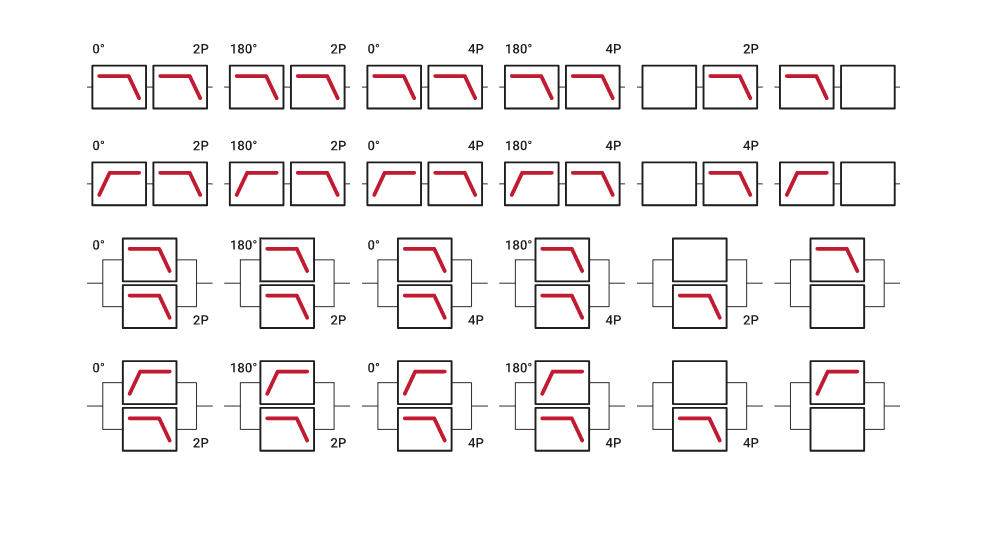







I think this will be considered one of the best synths of the year when all is said and done. The value, especially for the desktop version, is huge as are the sound and features. I’m looking forward to what IK have in store for future Pro synths.
Looks ugly to me.
Yup, it really is the ugliest synth. The keyboard version looks like an afterthought too; two clashing designs shoved together.
I was going to get , didn ‘t like the build , interesting to see what they will build next , great synth , price.
Ugliest synth ever…who cares! That’s just your opinion.
The synth looks unusual, in a way very Italian stylish. I like it, though I prefer the Black Edition of the Desktop.