Moog Muse review: an impressive comeback in the analog polyphonic game with three rich oscillators, dual filtering, modular-like modulations, and inspiring sequencing capabilities.
The official curtain fell on the Moog Muse on July 31, 2024. On this day, the company released its new polysynth, accompanied by many planned or unplanned leaks over the year’s first half. I received my test unit in mid-August.
I’ve taken a while to review to see how the instrument evolves with new firmware. After almost seven months on the market, six months of use with extensive video content, and some firmware updates, I’m ready to give you the final review.
Disclaimer: Moog sent me the Muse to review, which will stay in my studio as a permanent loan. I need to find a place because the thing is big.
However, this partnership does not influence the content I have done so far or my review. Plus, they don’t see the output in advance. In this review, you will see the positive and critical sides of Muse’s feature set. Spoiler: Moog Muse is a great synth but not perfect at all.
Also important to mention is that my review is based on the current firmware 1.3.
Unboxing
The Moog Muse is not a light or small Synthesizer. It weighs 14.55 kg and measures 99 x 42 x 11 cm. The nicely illustrated cardboard box is even heftier. Once opened, you are greeted by more beautiful illustrations and little details from the Moog Synthesizer world.
Of course, the box contains the Moog Muse, an oversized newspaper-like, stylish quick guide, a poster, and a power cable.
The quick guide gives you a solid first look at the features. But to delve deeper, you must download the PDF manual from the website. There is no paper version included.
Tip: before you start your long-awaited Muse adventure, I advise you to update the firmware to the latest version. Since firmware 1.0, Moog has added a few features and fixed many bugs.
User Interface
Okay, let’s talk about the user interface. Many things can go wrong in the development—too few knobs, no logical connection between the functions, a shift menu paradise, etc.
Moog has done the opposite. The interface is big, very knobby and everything is easy to use. They had it easy, too. Muse’s interface is heavily inspired by the Moog Minimoog structure, probably the most legendary and one of the most inspiring mono synths.
They have transferred the vibe of being able to touch all the main parameters with your fingers and experience directly what turning them does to the sound of their new polysynth—a haptic feeling jackpot to me.
The cheese corners (small button in each block’s corner) premiered in the Moog One interface in 2018 and are available in each block for deeper features. There is no extended, cumbersome menu diving; press the tiny buttons, and you reach the respective sub-menu. It’s a fluid workflow.
The two encoders next to the big display handle the navigation. While we’re on the subject of the display, it’s not colored but a monochrome OLED display. It’s a pleasant size so you can see everything crystal clear. Small black and large white buttons support the menu.
That sounds like a lot of praise, but there is also criticism. Moog has opted for a large sticker film instead of printing on the casing. I prefer printing on large surfaces, and I doubt how it will look in 5-6 years, especially for musicians who travel extensively with it. We will see.
Connectivity
Once again, another large sticker film is used on the back. Unfortunately, it looks much lower in quality than if printed on the case.
While we are here, let’s check out the connections. You have main stereo out (L/R), sustain and expression pedal inputs, clock in and out, two CV in and outs, a full 5-pin MIDI interface, USB host and USB B, and a built-in power supply with a dedicated power button. There is also a Kensington lock.
Thanks, Moog, for the built-in power supply. So, no other power cable will see my endlessly growing cable box. I’m also happy that Moog has given its latest polysynth a lot of CV connectivity and a USB host port. Something we see too little in the synth world; why only?
However, the latter is still somewhat undeveloped at the time of my Moog Muse review. So far, you can only use the port to upload the firmware via a USB drive or to back up your data. Hosting an alternative USB-MIDI keyboard controller to tweak more hidden parameters is impossible now. I hope for more functionality in future firmware updates.
It’s also a shame that it only comes with a single pair of outputs, which gives you fewer routing options.
Keybed
Moog Muse houses a 61 full-size semi-weighted Fatar keybed with velocity and aftertouch, which is comfortable to play. It’s a pity they didn’t take the opportunity to add the Fatar polyphonic aftertouch keybed like the Waldorf Quantum Mk2.
In the first weeks/months, I had fluctuating results with the velocity and aftertouch response in the first firmware versions – sometimes quieter, sometimes louder. One of the latest firmware has improved this behavior. It also has matching octave up and down switches, a hold button, and a glide pot.
Built Quality
The Moog Muse feels very good in terms of quality. At 14.45kg, it is a heavy instrument, and the knobs and interface feel great. I wouldn’t be very amused if the Muse fell from the keyboard stand onto my feet. Btw, Muse doesn’t have a fan. It uses a passive cooling architecture where the heat escapes through the distinctive air vents.
Even with the cooling, the Muse remains pretty hot during everyday use. The current temperature can be read in the menu and is an important factor before starting the big tuning and calibration procedure.
Let’s take now a deep breath in this review before we explore the features responsible for the Moog Muse sound at a deeper level.
Sound Architecture
The signal path is fully analog but also bears digital elements. Oscillators, dual filters, and VCA are fully analog, while the envelopes, LFOs, and diffusion delay are digital.
I understand the decision to go digital, as nowadays, modulators can be achieved with the same quality but with functionality that goes far beyond what is possible within their analog counterparts.
The engine has eight analog polyphonic voices that can be played bi-timbral, allowing you to have two independent patches simultaneously. You can stack them or split them on the keyboard. If you switch between layers, the interface switches to the respective sound. So, you can tweak the currently selected layer with its own parameters.
In the advanced settings, you can set the keyboard split points via the cheese corner and modify the voice allocation button.
Then, you can create unison sounds using all voices together, resulting in fat, brutal sounds where you must be careful with the levels. The sounds that come out of this mode are juicy and rich. A mono mode is also onboard and works great for bass or lead sounds.
Analog Oscillators #1
It’s oscillator time. The Muse oscillator section consists of not one, not two, but three feature-rich analog oscillators: two main and a modulation oscillator that can be an LFO or audio generator, giving you a total of 24 oscillators (3×8).
During testing, I discovered the beauty of a single oscillator. It sounds strange when you have three, but it’s true. This route also helped me get to know the oscillators more deeply. The main oscillators cover an octave range between the 16th and 2nd and a frequency range from -7 to +7.
Both have a multi-wave characteristic, but how to select the waves is a highlight. You can create a mixed wave by smoothly morphing/blending different waves. With a dedicated slider, you can make the perfect wave match.
The first knob blends from triangle to saw while the second drives through various stages of classic pulse width. Even though some people didn’t like it in the demo, I enjoyed the noisy end parts of the pulse-width, where you could hear almost no sound.
Another high point in both oscillators is the ability to modulate every parameter, including morphing and mixing the waveforms. Route an LFO or envelope to it, and the oscillator will have a more organic, wavy character. You can do this in several modulation instances, making one oscillator very complex.
In my Muse in-depth video, you can find out how far you can take this on a single oscillator.
Analog Oscillators #2
One oscillator is cool, but two are better. Of course, you can do all the waveform morphing and mixing extravaganza on both oscillators and modulate everything simultaneously. There is more to explore. Firstly, you can old-fashioned sync them together with a button press. Add modulation to the oscillator, and the sync will shine.
Then, you can create MF-102-style analog ring modulation between Osc1 and Osc2. The RM fader is in the mixer and can also be modulated. This adds a metallic touch and an extra harmonic infusion to your patches. To top it off, there is linear FM between oscillator 1 and oscillators 2, 2, and 1 or, for the crazy sound designers, cross-modulation.
The FM sounds you can achieve with the Moog Muse are very high quality. FM doesn’t sound cheap and the oscillators don’t lose power. Classic FM piano sounds or bells are no problem, mainly because the developers have included adjusting the FM range using the cheese corners. Modulating the FM part is also highly recommended; then, it gets wild and unpredictable.
There is also a third wider-range oscillator. It uses fixed waveforms (sine, saw, triangle, etc.) with a noise option and goes into the low-frequency range. The modulation under the oscillator core is practical, as you can quickly create modulation paths to other parameters.
One of these is amplitude modulation (AM), which you can also use to make weird sounds. PWM, FM or Cross FM, AM, wave morphing… you can use and modulate everything at the same time.
Creating Mixing & Oscillator Summary
The mixer easily mixes all three sound sources together with sliders. It also houses another noise generator and a Minimoog-style overload, aka feedback, where the output signal is fed into the path again. Crank it up, and your oscillators will get warmer and more saturated.
They look straightforward and classic on paper but offer a lot of hidden magic thanks to the super flexible modulation. They have a large sound spectrum for analog oscillators. Fat Minimoog-style basses are possible, but there are also softer, fizzy sounds suitable for string machine-like sounds. In addition, the deep FM and RM cover the range for harmonic-richer timbres.
Indeed, I have given lots of praise, but there is also criticism. Firstly, I would have liked to have had other options for shaping the oscillators, such as a wave folder in the oscillators to move the sounds away from the classic analog Moog synthesis.
The second is the more considerable criticism, which concerns the tuning. Moog Muse’s firmware was far from perfect at the time of the review. In the first two firmware versions, the oscillators tended to go out of tune randomly every +/-30 minutes.
A button press on the quick tuning function solves this. If not, I used the more significant tuning function, which can take up two coffees and a Hollywood movie. Yes, the oscillators are very sensitive. The behavior has improved with each firmware, although they still tend to go out of tune after a while.
I hope the developers will resolve this in the upcoming firmware updates. For examples of what you have just read, check out the second Muse in-depth video.
Dual Analog Filters
From the mixer, it goes without interruption into the dual analog filter of the Moog Muse. Both are classic 24dB ladder filters based on the Moog Modular 904 filter module but have distinct characteristics. Filter 1 has highpass and lowpass modes, whereas filter 2 has just lowpass.
I could not find an answer as to whether Moog simply reversed the phase of the lowpass filter on the highpass like on the Matriarch or whether they used a newly developed highpass. I think it’s a shame that they didn’t think further and expand the ladder filter or even implement a secondary type to add more possible timbres.
Both have cutoff and resonance controls and three keyboard tracking options: off, half, and 1. Hidden in the menu, you can also raise it up to 100, which makes it very flexible. A downer in both filters is the missing gain-loss compensation feature that recovers the drop at high resonance.
If you don’t warm up the signal a bit in the overloud/feedback circuit beforehand, the filter will lose a good part of its gain. Good news: the filters are not that super classic. Two key features make the ladders more versatile, unlocking more ways to extract more unusual timbres from them.
First, you can link them so the cutoff 1 knob becomes a spacing parameter and the second the main cutoff. So, you can control both filters with a single cutoff knob. Filter routing (serial, stereo, parallel) in the Moog Muse is more fun and opens the door for other filter types.
For example, in parallel mode, you can achieve a notch filter by combining the highpass and lowpass filters. In serial mode with an active highpass setting, you can also work with a bandpass filter or get a classic stereo filter in stereo mode.
Modulating both filters differently can elicit many unique timbres from the ladders, ranging from smooth, beloved filter movements to audio rate craziness. In the third Moog Muse in-depth video linked, I give plenty of examples of these dual analog filter experiments.
From here, the signal goes into the VCA section with independent gain, pan, and pan spread control. The last two allow you to distribute the sounds nicely in the stereo image. There are two modes: L/R mode and EVEN.
The latter spreads all eight voices evenly from left to right across the stereo field, with the width of the stereo voice also spreading from left to right.
Diffusion Delay
We have reached the end station, the diffusion delay. It’s digital and stereo, and you can decide at the touch of a button whether you want to colorize all layers or just one. The diffusion delay is fully tweakable with five hardware parameters (time L/R with LEDs, feedback, character, mix) and plenty of hidden features.
Crank up the feedback, and the delay starts to repeat like any other delay. Funny, it doesn’t just go up to 100% but over 130%, becoming an unpredictable feedback drone synth. Handy is the internal compressor function that will never massively overload the feedback.
Two more buttons link both delays and sync to the internal BPM with various modes: combo, straight, trip, and dot. Press the dedicated cheese corner, and the diffusion delay will become more complex and versatile.
One advanced feature is the ping-pong mode, which can achieve beautiful, moving stereo effects. Moog also allows you to customize the time mode between smooth crossfade and pitch shift. The latter was the most fun for me because you get the pitch artifacts behavior of vintage delays.
Since these artifacts flow into the signal the same way as the actual sound, they are also included in the delayed sound, which can be used creatively. Further, you can choose between two delay resolutions: 12-bit gives you the vibe of early digital from the ’70s to early 80’s delays, while 16-bit gives you of late ’80s and ’90s delays.
I haven’t noticed any significant differences between the modes. They have slight timbre nuances, but they are not so different that you’ll be surprised at how different they are. Things get more interesting, however, with the character knob, which shapes the diffusion delay like no other feature.
Diffusion Delay’s Magical Character Knob
The character knob is a macro knob that can manipulate three features simultaneously: multimode filtering, multi-tap, and diffusion. A DJ-style highpass/lowpass filter, a tilt equalizer, a resonant bandpass, and a notch filter offer a good range to mangle the delay tap.
The test has proven that they are a very effective tool for achieving different delay colors. Damped, brighter, or even phase-like delays are possible in no time. Next, you can activate a multi-tap option, introducing tape echo-style behaviors.
You must work with three parameters (time L/R + character) to achieve the desired results. The multi-tap delays sound very satisfying once you get the hang of it. At the time of the review (firmware 1.3), the Moog Muse did not have chorus or reverb effects.
However, using the diffusion function, you can recreate a delay that goes in that sonic direction. Diffusion smears the sound using all-pass filter networks to achieve reverb-type tones. A tip: turn off the filter and the multi-tap to hear only the diffusion function.
At first, I made the mistake of listening to everything together; the diffusion effect was part of everything. But after I got into the groove of the diffusion sub-effect in solo, I can confirm that it quickly turns your sounds into beautiful ambient textures. I even had granular-like vibes now and then.
In combination with the other sub-effects, you can achieve various delay effects. Plus, there is an additional lowpass and highpass filter. But there is one big but. As of now (firmware 1.3), no delay parameters can be modulated. It’s a shame because so much more would be possible. I hope that this will be added to future firmware.
Even though the Diffusion Delay is fun and high-quality, I miss a standalone solid chorus and reverb that complements it. The linked video contains a complete Diffusion Delay with numerous sound demos.
The signal ends in the last Moog Muse module, where you can adjust the volume individually for the master out and the headphones. Plus, you have an additional low cut.
Our journey in the Moog Muse review continues into the modulation, which is probably one of the most extensive in a modern analog polysynth.
Modulators
Muse’s digital modulation system consists of two main LFOs, a pitch LFO, two loopable envelopes, and a matrix with clever bits and bobs, making it very flexible. Don’t forget that if you use the third oscillator in low-frequency mode, you have a fourth LFO that is analog.
The LFOs offer everything you would expect from modern ones: different waveforms, rate and amp controls, sync with different modes, and the option to use it globally or per voice. One excellent feature I use extensively is the User Waveform in the advanced section. Here, you can choose from a wide range of complex waveforms.
I hope Moog allows you to load your shapes via the USB drive in one of the upcoming updates. I’m also currently missing a fade-in function for modulation. With rates from 0.0 to 1000 Hz, the LFOs cover a wide range, allowing for classic animations and very dirty audio rate modulation tasks.
Muse also houses two slider-controllable ADSR envelopes that are just as feature-rich as the LFOs. Besides the looping option, you can precisely customize the curve of each ADSR stage (logarithmic/exponential), work with velocity, and add a multi-trigger function if needed.
Additionally, you can use velocity, aftertouch, mod wheel, expression pedal signals, random trigger, macro knob, and two CV-ins as modulation sources.
Almost Modular Modulation
A sophisticated 16-slot modulation matrix manages this modulator party. Each slot features the classic source and destination workflow. However, Moog has added ingredients (functions) that creatively spice up your modulations, including min & max, cubic, expo/log, and more—the place to be for modulation customizations down to the last detail.
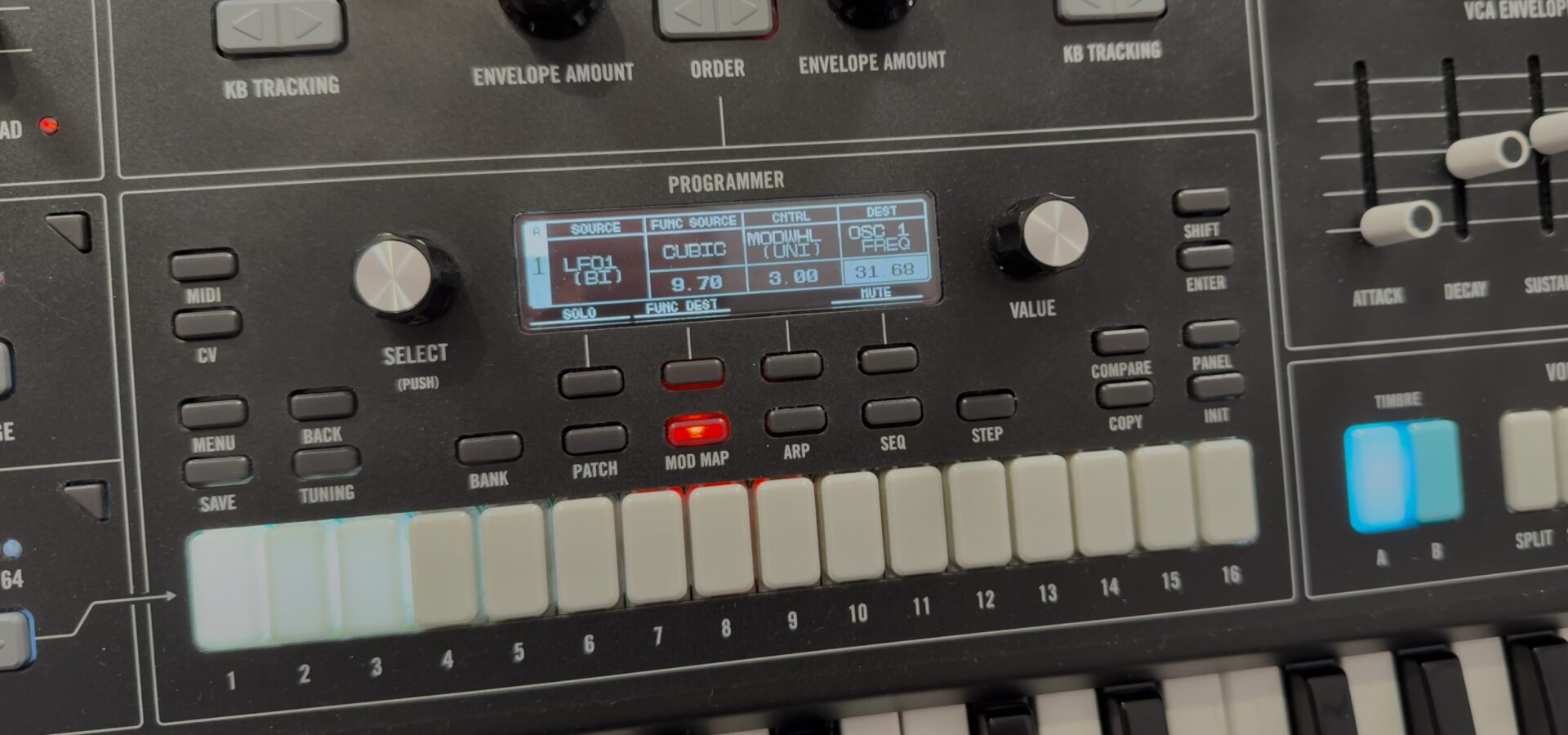
Mapping sources and destinations is child’s play. Every haptically available modulator on the interface has a map button that lights up red when ready. All others can be quickly and conveniently mapped via the mod menu system. The little workflow helpers you can find in the menu are excellent additions.
I often used the mappings’ mute function to disable and activate specific mapped modulations on the fly. Speaking of mappings. Moog Muse is almost modular in terms of modulations. You can modulate all parameters, even the individual envelope stages or one LFO, with another, except one major thing: the diffusion delay, which is a shame.
This almost modular architecture lets you think beyond the usual cutoff and amp modulation box. In practice, Muse is a beast in terms of modulations, and the latter is a lot of fun to use. Since mapping is so accessible, there is no fear of getting lost in endless menu-diving adventures. When menu action, then it is very flat and simple.
And the mod oscillator, the fourth LFO, doesn’t require any menu diving at all since you can achieve modulation just by turning the knob. That’s not all. It also has a macro control that can be mapped to multiple parameters. With a twist, you can make subtle but also extreme sound manipulations, turning a simple bass into an exploding special FX sound.
I hope Moog will take the modulation even further with future firmware updates: custom waves, fade-in, and maybe even more random modulators like S & H.
Advanced Arpeggiator
As I noticed in the review, Moog Muse is a Synthesizer for players. Yes, you can use it with your external sequencer setup, but the internal creative goodies are just as fun. Firstly, the arpeggiator has up to 64 steps. It has all the bread-and-butter features you expect and many that go way deeper.
For example, you can use the white buttons to manipulate patterns while playing it. Mangle the gate length and infuse gate probability to add complexity to your patterns in seconds. Clever, you can lock the pattern with up to 64 steps if you like a variation.
Inspiring Sequencer With An Evolving Soul
A very playful pattern-based polyphonic sequencer that works like a flexible MIDI looper (384th resolution) is also onboard. Notes and up to 8-voice chords can be programmed or played in real-time into it. The data can be later easily edited using the white buttons and the display.

Of course, you will find different playback directions and settings for the pattern length, step gate, velocity, sync, etc. But Moog didn’t stop there and gave the Muse sequencer engine superpowers. You can define custom scales for it and easily note different pitches.
The coin toss function allows you to set alternative note, gate, velocity, or micro time settings based on a probability value per note. This function gives you endless, complex, ever-evolving sequences of notes and chords. Also inspiring is the gesture mode, which automatically produces a sequence within this scale without playing the keyboard.
It’s a bit cumbersome at first, but once you get the hang of it, it’s easy to use. Not to forget is real-time transposition of your sequences and parameter automation. You can capture up to eight parameters in your sequence. Eight slots is a solid number; more are always welcome. I miss ratcheting in the sequencer; maybe we’ll see it in the future.
A chord function with dedicated hardware buttons is also included. This was further improved in a recent firmware. It’s an impressive mixture of play features that enrich the Moog Muse, which I also liked a lot in the review. Little extras here and there would be nice, but in the current status, it’s already excellent.
Patch Management & Quality
Last, let’s examine the patch management and the included sounds. It’s important to note that the sounds and sequencer patterns are not saved in the same patch file; they are separated with dedicated preset browsers. With firmware 1.3, the Moog has 16 x 16 memory locations, but 32 (2×16) are only for user presets out of the factory.

However, you can delete the factory patches anytime and use all 256 slots for your own sounds. After 6 months of using it, I often wished to have twice as many, if not more, for my patches.
Moog delivers the Muse with a wide range of sounds that have been expanded since my review unit arrived. You can find the classic polysynth sounds, hey Blade Runner, and FM sounds, but also totally weird stuff full of modulation. The quality is high, and the presets showcase the synth’s capabilities to users.
To be honest, I didn’t spend much time with the factory sounds. The interface inspired me to create my sounds immediately, which is also why I look forward to more internal storage. Patch import and export are straightforward via USB/USB mass storage. There is no librarian software or VST editor like the Moog Sub 37, but I hope in the future.
Moog Muse Review Summary
Moog has made an impressive comeback into the analog polyphonic game with the Muse. At $3499/3499€, it is still a premium-priced instrument but significantly more accessible than the One from 2018. With the Muse, you get a fat-sounding, well-built polyphonic Synthesizer with a solid analog feature set and sophisticated digital goodies that enrich the complete package.
Thanks to the flexible oscillators and filters, the synth masters everything off your favorite fat, mid-range, and thinner sound fields. The almost modular LFOs and envelopes also spoil all sound designers with more extreme modulation preferences. The play features, including the hands-on poly sequencer, enhance the Muse experience even more.
In my intensive review, Moog Muse also showed that it is currently a diva. According to one, the Muse also has fluctuating moods that more or less negatively affect the playing experience (random oscillator tuning failures, weird voice behaviors, etc.). The positive side of this is that these moods can be fixed using firmware updates.
Muse is a fabulous analog Synthesizer, but it is not yet fully developed. A few bigger meters are still missing to round off the experience perfectly. I hope for further firmware updates; the last ones have already significantly impacted its behavior. We are on the right path, and all owners will be amused sooner or later.
Pro
- built quality
- sound quality
- hands-on, inspiring user interface
- analog engine with a wide sonic range
- almost modular modulation
- playful, evolving arpeggiator and sequencer
- price (in relation to other Moog polysynths)
Contra
- film-sticker interface
- no polyphonic aftertouch keybed on a $3499/3499€ synth
- separated audio outputs for each layer
- oscillator stability (improved with each firmware update but not yet perfect)
Improvements Wishes (firmware fixable)
- oscillator stability (improved with each firmware update but not yet perfect)
- no modulation in the diffusion delay
- user wave import and fade-in for the LFOs
- editor/librarian
- no chorus and reverb (fixable via a firmware update)
- more patch storage
- new features for the USB host port (MIDI…)
Moog Muse is available now for $3499/3499€.
More information here: Moog
Available at my partners
Thomann


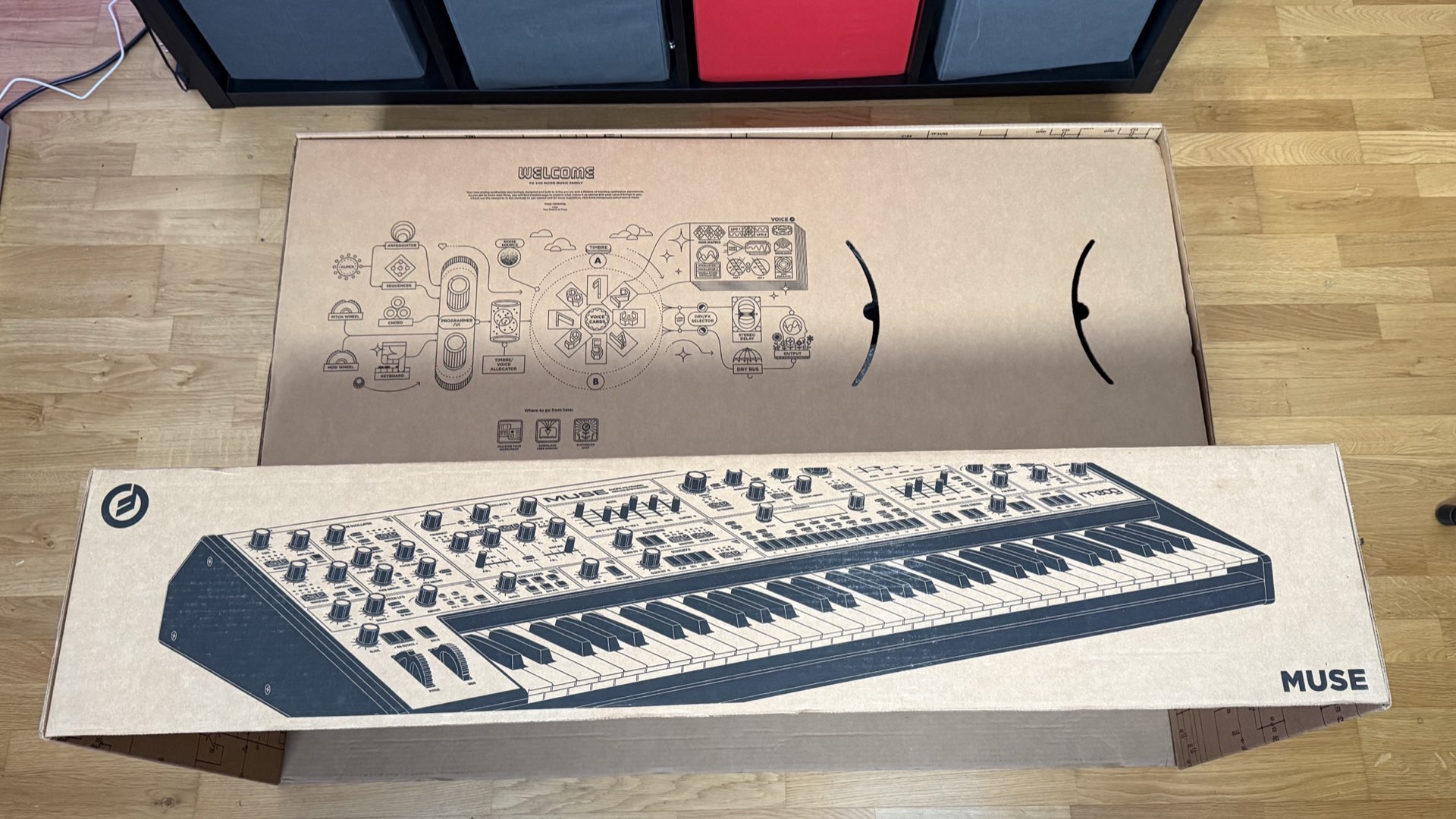













 Moog Muse
Moog Muse


“Moog sent me the Muse to review, which will stay in my studio as a permanent loan.” Hahaha, so that’s what we call it now? 😀
I can’t say. A company recently asked me to send something back after a year. I guess you didn’t read the entire review in 3 minutes, then you’ll notice that it’s not a “how amazing everything is” review is but that I have a lot of criticisms.
The advantage of this is that I can tell you how the Muse behaves after 6 months. Many media outlets received it on the first day and based their review on the status in July/August. I continued to observe it with every new firmware and incorporated this until firmware 1.3.
so true. Thanks for going in such depth.
#MPE reviews while other reviewers are on mono or polyaftertouch style reviews lol
‘rich oscillators’ sigh.
Sequential Prophet Rev2, is it you?
I think they priced everyone out of this one. It came and went and I hardly hear anything about it so good on you to wait and review it. I forgot it existed and I’m a moog fan. I only have a sub 37 now but ive been through them all, even the Moog one I got when they first appeared and that was a hefty price tag. I hope moog finds a way to keep those cost reasonable, like $2000 max which seems to be a good spot for a moog synth.
3499 for an analog poly with this feature set is pretty damn good.
I dont disagree. But $2100 for a Polybrute was awesome as well (pre-covid price). You could make a $5000 analog poly but who’s going to touch it? Maybe moog cant make an analog poly that cost less than $3k but others have and those slot in well for a analog poly fix (Sequential, DSI, Ober). I will keep Behringer off that list. I have a polybrute so im not jealous and could afford a Muse but I didnt see anything that would make me spit out the extra $1400 besides the Moog brand. All those “cool features” are cool features, not must haves. I must have the polybrute/matrixbrute sequencer and tons of knobs with little menu diving.
Black Corporation is in business and doing well. UDO had not a single cheap thing on offer and keeps on going.
Not everything is for everyone. Behringer got that demographic covered.
It’s kind of amusing to see how you’re trying to justify not wanting it. First, you criticize the price and try to rally others by saying “Moog priced everyone out” adding that you forgot about it, which somehow makes it unsuccessful.
At that point, it was clear to me that you had recently purchased something comparable, and surprise, you started comparing it to your $2,000 PolyBrute. But of course you didn’t mention that Arturia’s manufacturing quality is much lower. Instead, you’re blaming Moog for their inability to manufacture a synth at that price point.
It seems to me that you have a strong need to justify your decisions and feel validated for making the right choices.
$2000 wouldn’t be realistic for a Polyphonic keyboard by Moog. I mean, they just went under before being bought by InMusic, so reducing their margins could only work if they went the Behringer route, which they’re not going to do.
The value for money of the synth there is very good I find. Just a pity there is no Poly AT keybed (or the ability to upgrade the keybed at a later date like the UDO synths). An extra 200/300 would have made it contend far more with a Super Gemini or a Polybrute 12
The “sticker” is made of Lexan, a highly durable, scratch-resistant and high-resolution material. It’s the same material used in aircraft cockpits, offering exceptional toughness and longevity. In fact, it’s more expensive than traditional panel silk printing and will not degrade over time. This material has been used in many of Moog’s latest offerings as well as most Sequential instruments. An excellent choice for durability and looks.
Exactly. My Subsequent CV has lexan ad well. As does my DSI Tempest. It will last. I like it.
Coincidentally, I saw one of these in store the day this review was posted. Some of the control buttons felt very cheap to me and had a FisherPrice toy-esque plastic feel. Kind of disappointing to see on a synth at this price.
I can’t speak to the sound quality as it wasn’t hooked up in the store. For what it’s worth, I’ve owned a number of Moog synths in the past, including the Sub37, Matriarch, Grandmother, and some of the other semi-modular stuff. I don’t know if it’s enough to turn me off of the synth, but seemed a questionable choice for a flagship synth at $3499 USD.
I enjoyed reading your review. It’s great that you took your time testing it. Makes the review more valuable. Some other “reviews” online are almost just a rewritten spec sheet.
I think it’s better for both the consumer and the brands to have reviews like this. Buying something knowing its downsides is better than being let down because everyone says it’s perfect.
I think i’d love this synth even if some negatives you noted would perhaps annoy me sometimes.
Thanks for your hard work!
A real dream synth for me, despite it’s not fully loaded as it could be (poly after touch, more fx, more voices). I hope I can get on sooner or later.
Uhh…the review has quite a bit of grammatic color. Can you please define a “cheese corner?”
uhh trouble trouble Yames… I waited for such a comment 😉 I’m not a native English speaker and writer but work everyday with four languages. So I can’t be perfect. This is also not a literature text.
Each “module” of the Moog Muse has a little button on the right corner. They are rectangular and looks like “cheese corner”. Cheers.
i actually loved this phrase, I had known the little shape of them and giggled at this descriptor. long live cheese corners!
Part of the pricing is Moog ensuring they are not an “also ran”. Meaning, if it was $2,000, Moog enthusiasts might wonder where they skimped. Also present in the pricing is a bit of arrogance. This attitude goes backing many years in technology. Way backing in the hey day of videoconferencing in the 80’s PictureTel was the defacto standard for quality. Along came Polycom which offered similar quality, and far more features for 1/5 the price. PicturTel maintained their arrogant pricing and died. The attitude was “but we are the defacto standard, PictureTel.” Along comes Kurzweil. Early on, their synths had half the polyphony and features of competitors and cost twice as much. “But we are Kurzweil.” Then Moog, $3,500 with no polyphonic aftertouch. “But you’re getting a Moog.” All similar attitudes. I never liked the arrogance. I have been programming synths for 40+ years and I’m sure this is a great synth, but I cannot mentally accept the pricing.