Sektor is a new free multi-track spectral effects and looper device for Max For Live made for experimental sound design.
The full version of Ableton Live has one of the most powerful built-in sound processing engines. Often underestimated. Max For Live offers users a huge range of instruments, effects, and more. In most cases, this comes at no extra charge.
Just like the new tool Sektor from David Johannes Meyer.
Details
Sektor is a new Max For Live effect device that uses an FFT-based frequency gate to split the incoming audio signal into up to four frequency bands. On the spectrogram, the engine allows you to draw little rectangles defining the frequency and time range in which the processor is active.
The Max for Live engine lets you transpose the loop, change the playback direction, and adjust the length with fade in/out of the spectral process.
You can quickly start with these features or go wilder by modulating the size and position of the rectangles with Ableton’s internal modulators. There is also a freeze function perfect for unusual, experimental soundscapes.
This process gives you four independent tracks/signals. From here, you can route them to individual channels in Ableton Live, where you can further mangle the sounds with other effects. Another sound design level opens up when you use Sektor’s built-in looping and sampling capabilities.
According to the developer, you get full parameter access in Ableton Push 2, so also very suitable for live experimentations.
First Impression
An excellent, experimental Max For Live device. For anyone who has Ableton Live Suite or M4L, the tool should not be missed
Sektor is available as a free download. You can support the developer with a donation. It requires Ableton Live 10 Suite + or Ableton Live 10 Standard with a Max for Live license.
More information here: David Johannes Meyer




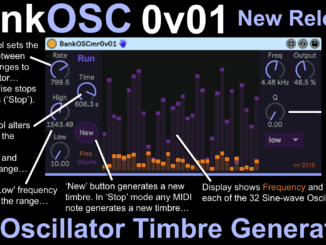
I downloaded the tool and can recommend to anyone interested in new dimensions of sound. thats dope!!
This device is AMAZING. The only problem I have is that it crashes my medium-larger sized projects, despite my having a beastly PC.
Hello Michael,
it’s David here. First, thank you very much!
Too bad to hear that there are problems on your end. On what OS and Live Version do you work?
I just tried to reproduce it on my machine (m1 pro) with a project that has about 90% CPU load and I didn’t experience any crashes.
What you can try by now is to download the Max Standalone version if you haven’t already (it’s free) and then change the Max application in Ableton preferences under File/Folder to that version (not the bundled version). Also check the Max preferences if the selected graphics engine is glcore (not gl2).
Please let me know if that changes anything.
Thanks for the response! I will try that this weekend when I am able to.
I am using Ableton 11 suite with the latest update on windows 11 with an AMD Ryzen CPU.