Arturia KeyLab mk3, the next generation of their premium MIDI keyboard controller with new modern features and a missed opportunity, full review.
Last year, Arturia gave its affordable MIDI keyboard controllers MiniLab and KeyLab Essential new generations with more modern designs and new features, making them more round in scope.
At the same time, voices asked whether the premium KeyLab line would get an update. It took a while, but now the all-new Arturia KeyLab mk3 MIDI keyboard controllers are here, too, and here is an in-depth review.
Arturia kindly sent me the new KeyLab a month before the official release so I could test it.
Arturia KeyLab mk3 review
The new KeyLab mk3 is available in two versions: one with 49 keys and one with 61 keys. Yes, you’re not mistaken. Both MIDI keyboard controllers are available in white and black. One has light wood parts while the other has dark ones.
They provide a nice contrast and harmonize well with the respective colors. More importantly, there is no waiting for a black version.
Both versions have the same features except for the keyboard format and layout. For example, the buttons on the left side are positioned differently. Also, the pitch/mod wheel is on the side of the 49 and above it on the 61. I prefer the placement on the 49 here.
Otherwise, both keyboards are identical. For testing, I used a KeyLab 49 mk3.
A Missed Opportunity
Once out of the box, we are greeted by the keyboard, a USB-C cable, and registration information. This also ships with an extensive software bundle consisting of Analog Lab V, Mini V4, Piano V, Augmented Strings, Rev PLATE-140, Ableton Live Lite, NI The Gentleman, Loopcloud, and Melodics.
Like the 61 version, the KeyLab 49 mk3 features an improved keybed that supports velocity and aftertouch. Arturia isn’t kidding you. The keybed is better and transmits a better play experience than the Mk2 version. Polyphonic aftertouch? No!
It’s a pity Arturia did not pursue the polyphonic aftertouch path like Native Instruments with the Kontrol Mk3 or Korg Keystage. It’s a missed opportunity for me not to take it to the next expressivity level. At least, we don’t know what else Arturia has in the pipeline. Maybe a KeyLab Pro.
The keyboard also has 12 backlit pads with four banks, velocity, and aftertouch support. Additionally, you get nine touch-sensitive knobs and faders. The caps’ improved quality is a welcome upgrade for the third KeyLab generation, as they no longer make them sticky over time.
In the middle are classic, backlit transport controls and new functions such as an extended chord generator, scale, and a wild arpeggiator. More on this soon. Right next to it is a new color display with additional buttons.
Backside
A look at the back is a must. There is an ON/OFF button, a new USB-C port for data and power, an optional power supply input, a MIDI in/out interface on 5-pin sockets, and three pedal inputs (sustain, expression, and AUX in).
The two more AUX pedal inputs and the analog CV outputs (pitch, gate, 2x mod) are missing compared to the former Mk2 version. I think these were excluded because they were not of that great use. On top of that, you also get a Kensington lock on the left side.
Like in the previous version, Arturia KeyLab Mk3 has three operation modes: User, Arturia, and DAW. This time, they can be selected directly from the menu or at start-up. My linked video review provides a detailed tutorial on each mode. Here is a summary.
User Mode
In user mode, you are the king of settings. Here, you can adjust the keyboard, pitch/mod wheels, pedal inputs, encoders, faders, pads, and buttons to the last detail.
For example, you can adjust the aftertouch curve of the keybed precisely to your taste. Of course, the encoders can also modified by tweaking their MIDI CC value, giving it min/max settings, changing the operation mode, and more.
It’s a shame, however, that you only have one layer of MIDI encoders and faders. I miss the multiple layers I have on a NI Kontrol MK2 or Mk3. I hope that can be added.
Navigating through the user mode is a breeze with the small sub-menu buttons and the new aluminum knob. I certainly don’t miss the sticky old plastic knob of the Mk2. All settings can be saved in programs and recalled any time.
DAW Mode
DAW integration is a must for every premium MIDI controller keyboard. It is relatively simple in the KeyLab mk3 but very useful. I tested the integration with Ableton Live 12 because that is my daily driver.
It worked for me straight out of the box with the corresponding script and is almost self-explanatory. Scenes can be easily selected using the up/down buttons.
The knobs and faders of the internal devices are automatically mapped. Using two buttons, you can select whether you want to control the parameters of the devices or the mixer. Works without any problems. The buttons under the display serve as channel control: on/off, solo, arm for recording, and clip play.
The Ableton Live 12 DAW integration is minimal, but it works very smoothly and quickly. A good example is that it’s possible to make it very straightforward without big animations.
Arturia Mode: Plugin Integration
The new Arturia mode or the Arturia plugin integration is a highlight and a super winner for the new KeyLab Mk3. This has been completely redesigned compared to the Mk2. You will find many control elements from the AstroLab Stage Keyboard/Synthesizer here.
Plugins can be operated directly on the MIDI keyboard controller without any extra software. Load an Arturia plugin in your DAW, and it will automatically appear on the controller. The parameters are mapped instantly, and you can operate it like a hardware synth.
Whether it is Analog Lab Pro, Mini V4, or Pigments, everything is ready to use. With Analog Lab Pro, you can even create new multi-instruments directly on the controller.
As the cherry on the chocolate cake, the developers have integrated all the plugins’ preset browsers into the KeyLab Mk3. Everything is in color and very easy to use, with the big encoder and menu buttons below the new screens.
In the 1-month test, it worked without any problems and was a lot of fun. It gave me a very hardware synth feeling.
However, you are limited to two things. First, you can use only virtual instruments. The Arturia effects from the FX Collection are not compatible so far. Second, the system is exclusive to Arturia plugins.
Third-party plugins like U-he and Softube are not supported. It would be great, especially as competition to Native Instruments NKS
Chord Generator & Scale
The KeyLab Mk2 already contained a simple chord generator with recording functions. This function has now been significantly expanded with additional functions, and it greatly benefits from the new color display.
It offers built-in preset chords for right-away fun or allows you to generate your own chords. The display provides the appropriate representation of the chord.
As a powerful extra for the chord mode, the popular strumming function from the Keystep 37 controller is now also available in the KeyLab. You can set the amount of strumming, choose from various types, and work with voicing and spread.
I am pleased that this inspiring function of the Keystep 37 has also found a home in the KeyLab and that it can be used so intuitively. Next to this is a new scale function with adjustable root notes and type.

Plus, you can record in your own scales and save them in the user preset. Also, a welcome new feature that is super straightforward to use.
Arpeggiator
Both the MiniLab mk3 and the KeyLab Essential mk3 each received an arpeggiator as a gift. So it was no secret that the new Arturia KeyLab Mk3 would also get one. At first glance, the new KeyLab arpeggiator is very classic.
It features various modes (up, down, inclusive, exclusive, random…) and classic features like control over the division, gate, octave, swing, BPM, and sync. If you press the random button, the Pandora’s Box of wild arpeggiators opens.
Arturia has incorporated some of the inspiring, creative things you know from the Minifreak. Here, you can give the simple arpeggiators fire and life by infusing probability. This includes probability on the triggering, note skipping, division, octave, gate, ratcheting, and velocity.
An additional button allows you to randomize all parameters and reset everything just as quickly.
A super fun arpeggiator that instantly inspires and takes you away from the classic patterns. What’s particularly nice is that you can sync it internally or externally with other external gear.
Arturia KeyLab mk3 – Standalone & iPad?
Talking about external gear, yes, the Arturia KeyLab mk3 is standalone, and you can use it without a computer in a DAWless session. Functions such as the intensive MIDI customization, chord generator, or inspiring wild arpeggiator all work without a computer connection.
Dear Native Instruments, please read this here. This is impossible for most of the features in the Kontrol MK3, but I hope it will soon be available.
For all those who use iPadOS synths, the KeyLab mk3 is also fully compatible with iPads. Simply connect it via USB-C, and the iPad supplies it with power (bus-powered). Chord generator, scale, and arpeggiator also work without restriction on your mobile device.
Arturia KeyLab mk3 review: 1-month summary
In summary, I dig the new KeyLab mk3. The built quality is high and solid, even if it’s lighter than the previous version. This also makes it easier to take it on the road. The mk3 version has made a nice leap in terms of design. It now looks much more modern and fits better into today’s world.
The wood look (light/dark, depending on the version, is an eye-catching contrast). It’s also welcome that it’s now available in white and black as an option. Also, the new color display, USB-C, and the non-sticky knobs and faders are a welcome upgrade.
I can confirm Arturia’s statement that the keybed has been improved. It is much more pleasant to play and is reminiscent of a synth keybed. However, it’s a big shame that in times of available polyphonic aftertouch keybeds, Arturia didn’t give the new KeyLab polyphonic aftertouch.
See the Native Kontrol MK3 or Korg Keystage; they’re available at reasonable prices. This is a missed opportunity to upgrade it, or we may see a dedicated KeyLab Pro version in the future.
The full customizability is a winner. A pity, however, is that there is only one layer of knobs and faders. Features like the newly updated chord generator and the arpeggiator, which have crazy abilities, are real KeyLab mk3 highlights.
They are inspiring and fun to use. And better, all this works without additional software detours, also in a hardware configuration.
An Evolution, Not A Revolution
The DAW integration is nicely and minimally solved. For me, at least, it was not a big highlight, but it was a useful one that worked in the review. Conversely, the Arturia plugin integration won big points.
I like the way it’s implemented a lot. It’s instant and operates like hardware. Currently, it is only available for virtual instruments, but I hope they will add it for effects, too. Overall, the Arturia KeyLab mk3 is a great evolution from the mk2, but not a revolution.
Pro
- built quality (new non-sticky knobs and sliders + keybed feel)
- new design with color display
- fully customizable
- integration (native Arturia plugin and DAW)
- advanced chord generator
- creative, crazy arpeggiator
- software bundle
Neutral
- missing CV outputs and extra pedal inputs
Contra
- no polyphony aftertouch keybed or dedication version
- second/third layer of MIDI knobs and sliders
- plugin integration is only for Arturia plugins, not for third-party, so no NKS competition.
Arturia KeyLab mk3 is available now for $449/449€ for the 49 version and $549/549€ for the 61 version.
More information here: Arturia
Available at my partners












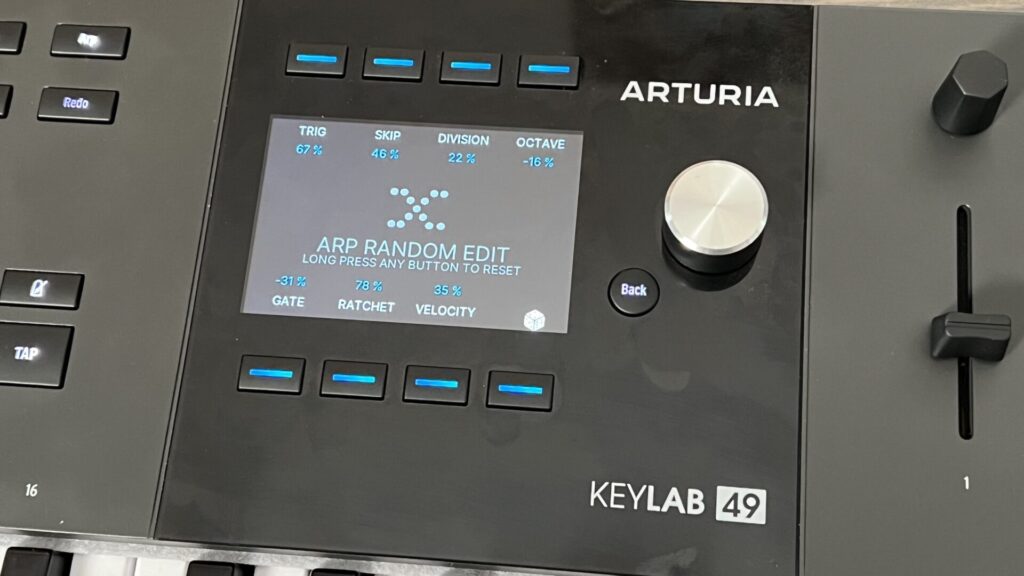


Great review!
From a business perspective, it makes sense that Arturia chose not to include polyphonic aftertouch in this line. Implementing this technology would likely increase costs significantly, and the majority of the target audience may not prioritize or even be aware of poly-AT. For example, when Native Instruments Kontrol S49 launched, the price was $750, $300 more than what the Arturia MK3 49 keys cost now. Arturia is certainly aware of poly-AT and has likely made this decision for good reason. As a dealer, I would prefer a keyboard that looks great, feels good, and covers all the standard functions without adding extra costs that require explanation to customers. The idea of a pro module is definitely worth considering.
I believe the Mk3 suffers from the same fault as the Mk2, which I had and sold. The only Arturia integration is with *Analog Lab* and NOT with other Arturia instruments. Yes, you can open up instrument presets in Analog Lab, but if your tracks are set up to accommodate a lot of custom synth parameters Analog Lab won’t allow it. That’s a bummer.
it’s fully intergrated with the other Arturia instruments. They are on the integration level equal to Analog Lab. Check my video 😉
Whoa!!!! I read the manual and it only talked about Analog Lab. But yep, your video makes it pretty clear! Thanks for all the hard work you put into this site. I read it every day!
It looks good, but after having set up a multitude of controls for my hardware synths ( mainly midi modules) I gave up on the Mk2 product. It was for instance very hard to discover what functions you assigned to each of the knobs, faders and buttons, without touching them. It took ages for Arturia to implement something basic as MIDI program change or MIDI bank change, and the integration with Ableton continually died on me. Without a decent support from Arturia I eventually gave up and swapped it for a Novation MIDI keyboard. And now, without the layer function you only have 18 functions anymore to control on the Mk3, instead of 81 on the Mk2. Looks like they really choose to focus on their own virtual plugins, like Native Instruments also does. In an open MIDI world I do not go along this inwardly oriented integration trend.
not that i would ever use a controller, but that white one sure is sharp looking. why can’t everyone design like that.
Korg Keystage still the only one in the market of MIDI 2.0 controllers with displays under the controls to provide parameter label.
And Korg still the only company to provide hw synth modules with MIDI 2.0 support.
Roland made one of its controllers MIDI 2.0 through firmware but it has no screens so that makes less sense.
Are NI, Arturia and others stay in their own ecosystem of integration or are we finally embrace MIDI 2.0 ? 🤷🏻♂️
I still have no idea whether or not it has its own built in sounds / instruments, and if it does, what they are. Does it? It’s kinda important to a beginner not ery familiar with ableton who might want to plug it directly into speakers and play. Also, what effects are on board? distortion for example?
It’s a MIDI controller and not a standalone instrument. No sounds or effects built-in. You must plug it in your computer or a physical instrument like a Synthesizer to make sounds.