Korg Wavestate 2.0, the new firmware makes the wave sequencing 2.0 engine more customizable and accessible thanks to sample import, editor/librarian & more.
At the Winter NAMM 2020, Korg showed the successor to the legendary Wavestation Synthesizer. Contrary to what we thought, it is not a replica of the original unit but a massive further development for a new generation of musicians. The Wavestate has a brand-new engine, developed from the ground up that bundles the classic Wavestation sound with new innovative feature that leads wave sequencing in new sonic directions. Or in Korg’s words: the Wave Sequencing 2.0 (developer talk with Dan Phillips).
The synth has been around for more than a year now. There are numerous reviews, in video, and written form. For the most part, these are positive. There is criticism, for example, of the deep menu-based workflow or the lack of sample import. Korg put the criticism into action and today released the Wavestate 2.0 firmware, a major free update that improves a lot of it. It’s an update based on user-requested features and improvements.
Sample Import (4GB) & Organization
The sound designer prayers were answered. With firmware 2.0, Korg opens the Wavestate engine for your own sample content. Even better, they expand the storage space from 4GB to 8GB via software. That means: besides the 4GB of factory content, you can now load in up to 4GB of your own sample content.
The new update also ships with a new sample builder software with which you can easily convert your own samples and audio files into the Wavestate format. At the same time, it’s a hub to transfer your content to the synth via USB. This is a giant leap in terms of sound design. So every WS gets its very own sound and personality.
Also, the organization of the samples, presets … is now easier. You can now select categories from the front panel. In selection dialogs, just press the 1-16 buttons to select the categories. 16 is a new “User” category for easily making your own sounds. Then, all database items (performances, programs, wave sequences, lanes, multi-samples…) now support two simultaneous category assignments. For instance, a sound can be in both the “Strings” and “User” categories.
Editor/Librarian
Often, you hear the same sentences from musicians: great sound, endless tweaking options but an awkward operation, especially in the process of designing your own. Korg has also tackled this problem and now offers an official editor/librarian for the Wavestate. This gives you a complete overview of the engine including the animations thanks to graphical animations. The same applies to the wave sequences that can now be created in a very short time with a few clicks.
And since the communication between the software and the synth is bidirectional, you can make seamless changes in the software and on the instrument. So parameters tweaks in the editor are also taken over directly by the hardware. Thanks, Korg for the editor. This will, for sure, increase sales as it makes the engine much more accessible.
Others
In addition to these highlights, the new firmware 2.0 also includes many small but clever improvements. One is a new performance-level hold function that allows you to hold notes or chords. So your hands are free for knobs and modulations. Also a neat functionality for experimental musicians who like to create drones.
Further, there is a new Vector volume curve parameter that lets you control the way that Vector volume crossfades between points. Here you have either loud (maximum level, Wavestate behavior) or smooth for more gentle, smooth crossfades (Wavestation). Also new:
- pitch lane fit to scale feature.
- select set list and wave sequence step banks by double-pressing Step 1-4 buttons (as an alternative to holding SHIFT)
- direct access to envelope curve parameters via shift + attack, decay, and release.
- shift effects type selects the effects preset parameters.
- pressing TAP TEMPO button shows the Tempo parameter on the display.
- additional gain-scaling options for the MS-20 and Polysix filters.
- the maximum fade time for LFOs is increased to 9.9 seconds.
- NCM networking support for Windows 10.
- many other improvements and bug fixes. For more information, see “Detailed release notes” on page 7
An excellent update in my opinion. This makes the Wavestate clearly user-friendly and even more flexible/customizable thanks to its own samples. Next release the SE version with a more solid case and keybed with aftertouch? Hopefully soon.
The new firmware 2.0 is available as a free download for existing Korg Wavestate customers. Wavestate has an official price tag of 749€/$699 USD, prices at the retailers differ.
.More information here: Korg
Available at our partners


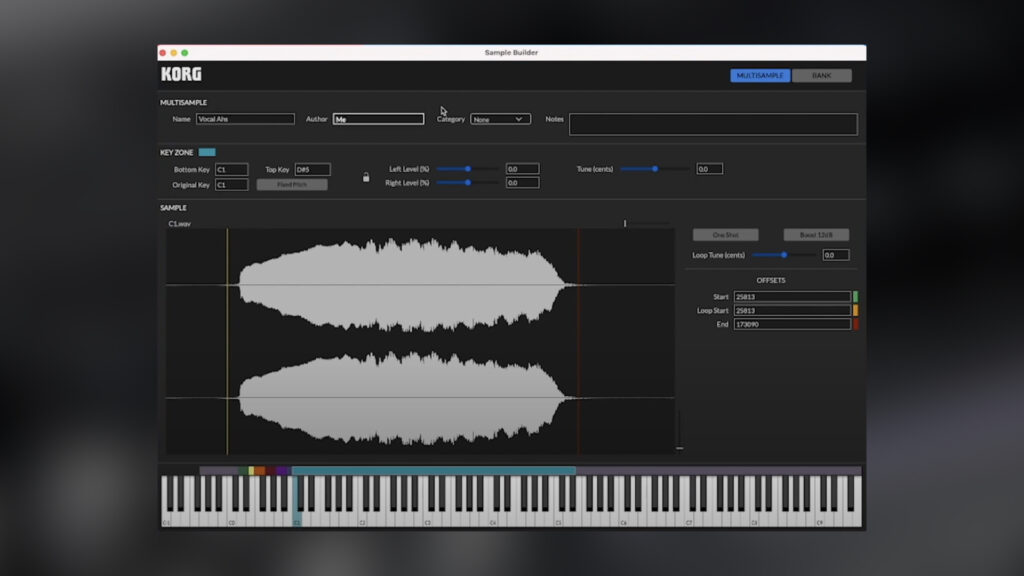




Purtroppo gli utenti windows 7\8\10 hanno problemi con il protocollo RNDIS usato da korg per interfacciare sia il wavestate che il modwave, con il computer. Korg ha dichiarato che sta lavorando insieme a microsoft per risolvere questo problema.Solo gli utenti mac os possono attualmente usufruire di questo aggiornamento, è ciò è grave, una parte dell’utenza korg-windows ne è esclusa.
the english translation: “Unfortunately, windows 7 \ 8 \ 10 users have problems with the RNDIS protocol used by korg to interface both wavestate and modwave with the computer. Korg said it is working with microsoft to fix this problem. Only mac os users can currently take advantage of this update, which is serious, some korg-windows users are excluded.”
Thanks for the translation.
1.0.6 heb ik al , dat wou wel, maar 2.0.1 niet
Dus moet even geduld hebben?