OPSIX is Korg’s latest innovative 6-operator FM Synthesizer of the next generation also supports patches of the legendary Yamaha DX7. How it works, you will find out here.
Korg released the OPSIX this week with a big bang. It’s a kind of next-generation FM Synthesizer with significantly more sound design freedom than in classic DX synthesizers. Most of the questions that came up at the start: Can the OPSIX DX7 import and read patches.
The most important questions that came up at the start went back to the DX7. How close does it sound and can we import/read DX7 patches. I can say YES to the second question. You can import/read them, but they don’t sound like in the original.
Korg OPSIX DX7 Patches
To load DX7 patches onto the OPSIX you don’t need much: the OPSIX, a USB cable, and a SysEx Librarian software for PC & Mac. Once connected, your computer recognizes the OPSIX as a Generic USB MIDI sound device and then you are ready to go. Attention: the OPSIX can only read DX7 patches of the first generation, so no sounds from the Yamaha DX7 II, etc. Further, you can only transfer patches in a bank of 32 patches, not individually.
Before you transmit a bank, you need to select a init sound in the browser. When this is done, you start the transfer process from your SysEx Librarian software. Once done, an indication appears in the OPSIX whether you want to transfer the sounds and where you want to save them. It’s already done. And your OPSIX is richer by 32 new DX7 sounds.
The exciting thing now: you can use this as a template to design new sounds. Perfect for musicians who are new to FM synthesis and don’t want to get lost in programming. An algorithm change, a filter, some effects can be used on a classic DX7 sound. Here the whole process and some sound examples also as a video.
Korg OPSIX Vs. Yamaha DX7
Two Japanese synthesizer worlds meet in one device. But does one sound like the original? No, they don’t. Even if the OPSIX is a more modern FM engine with significantly more features, it comes close to the DX7. Thanks to the Sine 12Bit waveform, which is automatically selected during DX7 import, the sounds have a vintage sound.
Anyone looking for a Synthesizer like the legendary Yamaha instrument is wrong here. You should use this function above all to load sound templates that can be transformed into new sounds. The huge selection of features in OPSIX invites you to do this. Personally, I love this functionality and I don’t need the character of the DX7. For me, it’s more a good starting point for new sounds.
Korg OPSIX will be available soon for 799€ worldwide.
More information here: Korg
Available for pre-order at our partner




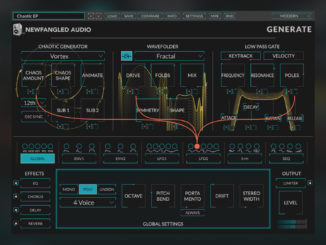

Can you import sounds using Dexed?
not tried, I used the free SysEx librarian software which works super simple. Just plug it in via USB and transfer it. No extra settings or so
No, you can’t.
Yet, the syx-files created by DEXED (cartridges) can be transfered using a SYSEX to MIDI transfer program, as mentioned above.
Also, not all DX7 patches sound the same or similar on an opsix. If you want a 1:1 replica of the DX7-patches, get a volca fm2.
Yes, you can import DX-7 patches from DEXED that is how I made it. But as I mentioned in the article, they don’t sound like on the DX-7 because the engine is different.