Mark Watt of Delta-V Audio has updated this week SpaceCraft Granular Synth for iOS to v.1.1 with new features (MPE (MIDI Polyphonic Expression), dedicated amplitude envelope option…), improvements and bugfixes. A great update that makes SpaceCraft even more versatile!
New In SpaceCraft Granular Synth 1.1
- New MPE functionality (Roli Seaboard, Roli Light Block, Linnstrument and AUv3 apps with MPE-out):
- New!! MPE mode “MPE Pitch”: X-axis = pitch bend, Y-axis = fine grain position modulation, Z-axis = volume
- Visualisation showing grain position modulation in real-time
- Option to set pitch bend amount (in advanced settings panel)
- MPE presets added (start with these and add your own sounds!)
- MIDI and MPE are now active at all times (no need to change modes)
- Amplitude envelope is now a dedicated option (envelope can now be used with a non-chromatic grid, MIDI/MPE can now be used without the envelope if desired)
- MIDI channel selection option (advanced settings)
- Scales improvements:
- Loads of scales added (34 in total!) including the modes and pentatonic scales
- Scales can now be used with MIDI and MPE
- Sequencer note grid auto resizes with scale
- Option to transpose sample pitch per-sequencer in range +/- 1 Octave with resolution of 1 semitone
- When saving project in AU host, the loaded sample will be automatically saved (like with presets)
- Parameter automation now fully functional in AUv3 hosts including Cubasis and NS2
- Factory presets can now be selected via host GUI
- Fixed bug where the ‘all notes off’ button sometimes wouldn’t terminate notes as expected
- Now always starts with default state when in standalone mode (presets should be used in standalone)
- All parameters controllable via MIDI CC-in (CC channel can be selected via Advanced Settings)
- CC 6 thru CC 41 = all parameters (XY controls + ‘actions’ such as record and monitor), see website for details
- CC 64 = sustain pedal (both sequencers)
- CC 123 = all notes off (both sequencers)
It’s also a good moment to point out that SpaceCraft Granular Synth will soon be released on PC & Mac
Delta-V Audio SpaceCraft Granular Synth 1.1 is available now or $6.99 USD on the Apple Appstore. The update is free of charge for existing users!
More information here: Delta-V Audio
Available here: SpaceCraft Granular Synth
Support the iOS coverage here: Patreon

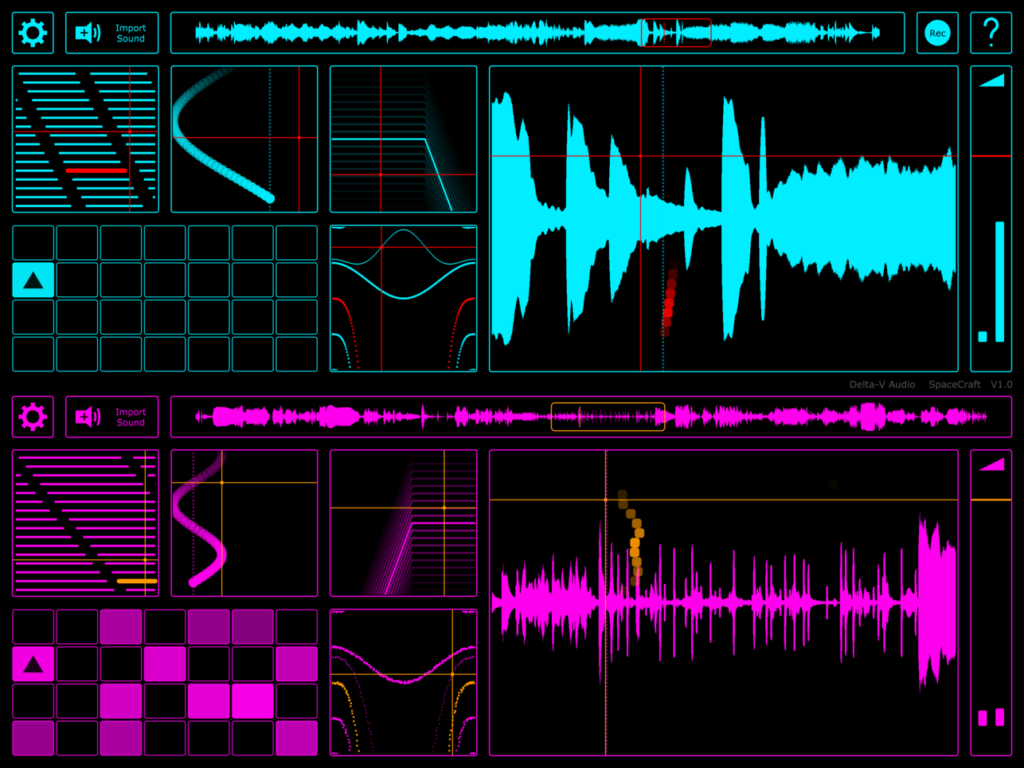



This is by far the most exciting music app on iOS and i cant wait for the VST version!