Moforte GeoShred Studio moves Jordan Rudess’s expressive MPE app for iOS to your desktop DAW with complete iPad control.
iPhones and iPads are powerful music tools. They can be used as expressive touch synthesizers, powerful virtual instrument hosts, multi-FX processors, or even as mobile music production studios. Logic Pro for iPad, for example, makes the the latter possible.
iDevices are also expressive instruments thanks to their very high-resolution touch displays. Jordan Rudess (Dream Theater) demonstrated this with his MPE app GeoShred in 2015, which many musicians use in live setups (Diego Tejeida ex-Haken, now Themic). Almost ten years after its introduction, you can now explore GeoShred on macOS in a new Studio version.
Moforte GeoShred Studio
GeoShred Studio is the desktop version and uses the same physical modeling engine as the one on your iPhone or iPad. While the iOS/iPadOS focuses on live performance, the studio version is designed for desktop scoring and composition with multiple AUv3 instances.
Once installed for free from the Apple Appstore, however, you must buy the Essential core to unlock the synth engine, which has 200 presets and 21 modeled effects.
Bummer: you have to buy the app and instruments again. You can’t sync your already purchased instrument library with the desktop version. Even if this is impossible, the iPad/iPhone interacts with the macOS app using the free GeoShred Control app and a USB connection.
In the GeoShred Control app, you can create a MIDI/MPE connection between GeoShred on your iOS device and Moforte GeoShred Studio. This connection allows you to play and control the macOS version with the full expressiveness of the iPad.
Your jams on the GS isomorphic keyboard are transmitted as MIDI/MPE data in your DAW. Alternatively, you can use a traditional or expressive MIDI controller to control GeoShred Studio in your DAW.
This could be MIDI gear like the ROLI Seaboard, Ableton Push 3, or Linnstrument are capable of sending MPE data. You can also use a breath controller to control it as another alternative.
Then, you also get support for iCloud preset synchronization, allowing you to share presets between the iOS and macOS versions.
First Impression
Since macOS and iOS build on each other, I expected GeoShred to take this step even sooner. It’s great that this mighty expressive instrument has now found a home on macOS.
However, it’s a shame you can’t unlock the app with the iOS version and must repurchase the whole thing again. Also, I miss a single demo sound in the macOS version. This is an especially helpful option for musicians who don’t have the app on iOS so they can test it before their purchase.
And GeoShred for iPad can currently be heard on the Dream Theater 40th anniversary tour.
Moforte GeoShred Studio is now available for free download from the Apple AppStore. The Essentials core, with its physical modeling engine and effects processors, is available as an in-app purchase for $50. Additional instruments are also available starting at $50. It requires macOS 10.5 or later.
More information here: Apple AppStore




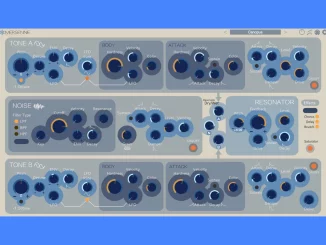
I’ve been using GeoShred and all of Jordan’s instruments since Morphwiz back in 2010/2011 (?!?!), and have used them on a movie soundtrack, TV commercials and with prominent musicians, including Jordan himself. I was a beta tester for this new GeoShred Studio and having it in my DAW gives a whole new level of ability to tweak your performance, where you could previously only punch in audio from GeoShred, now you can edit the MIDI/MPE, because let’s face it, we’re not all able to do first take virtuoso performances like Jordan can. I’ll assume you are already familiar with Geoshred and it’s easy to play isomorphic layout. Then you know that it treats each row of notes as if it were a guitar string. So while you can slide left and right, if you slide up it triggers a new string “pluck”. This was by design, but I always wanted to be able to slide up to a higher note or octave than what wasn’t on the current string. With GeoShred Studio, when used with a different MPE controller such as the Embodme Erae Touch (which to me is the most flexible MPE controller out there), I can achieve this. Combine this with the amazing built in modeled sounds, plus the additional orchestral and ethnic instruments available for in-app purchase, and you’ve got a powerhouse, expressive instrument for less than the cost of most other soft synths.