Native Instruments Kontakt 8 just got a free update to version 8.6 with six new MIDI tools and other improvements.
After an exciting first half-year update for Kontakt 8 with plenty of new features, there is now another good update.
Native Instruments has released Kontakt 8.6, another free update with new features.
Native Instruments Kontakt 8.6
With update 8.6, NI extends the Tools section introduced with K8 with further new tools. It now includes a new straightforward arpeggiator tool with the ability to modify steps, the table order, note order, and more.
In terms of features, the new arpeggiator is somewhat simpler than the polyphonic step arpeggiator introduced in Kontakt 8.2. Then, it ships with a new chord builder tool, allowing you to create chords with up to eight voices in no time.
Kontakt 8.6 also comes with three other tools, including a new humanizer, a scale look, and a velocity curve tool. Another highlight of the new update is the ability to finally use multiple tools simultaneously.
Don’t forget, you are not limited to these tools; you can also code your custom tools for Native Instruments Kontakt 8.
Indeed, I didn’t cover the updates 8.4 and 8.5 because they weren’t very intensive in terms of new features, except for two new great sound design features for library creators.
In 8.4, Kontakt received a new 1960s tweed era amplifier and the reverb delight from Guitar Rig 7. And of course, Kontakt 8.6 also has minor improvements and bug fixes.
Another solid update for Kontakt 8. I’m excited to see what happens next. The new update 8.6 is free of charge for existing users.
More information here: Native Instruments
Kontakt 8.3 Update from March 31, 2025
Kontakt 8.2 has been out for just over a month, and Native Instruments has just dropped Kontakt 8.3 with new features and improvements. There is no new player tool, but new filters for the sound engine.
The new free update adds four new Moog-inspired passband filers from Monark Synthesizer and dual Japanese-inspired Sallen-Key filters (MS-20). Plus, there is support for the Komplete S MK3 keyboard with firmware 1.9.3 installed and many bug fixes.
Nice to see that Kontakt 8 is growing.
Kontakt 8.2 Update from February 12, 2025
The development of Kontakt 8 is continuing. Today, Native Instruments has released Kontakt 8.2, another free update for its sampler plugin. As a reminder, Kontakt 8 introduced a set of playing tools that allow you to play sounds creatively.
With Kontakt 8.2, the developers add a lovely Patterns Tool, which is a polyphonic step arpeggiator. In addition to classic arpeggiators, you can also design your own arpeggiators with up to 32 steps by drawing in the notes.
The new tool has various controls, allowing you to modify them in real-time, including tempo-synced rate, duration, velocity, octave, swing, and humanize. There are also handy retrigger and latch functionalities onboard.
Kontakt 8.2 also adds support for BPM and ID3v2 when importing samples to Leap. Plus, it comes with a new time sync parameter for global FX. Also, the built-in wavetable synth engine got new features.
There is a new noise option for the wavetable modulation oscillator and a blend mode for the wavetable source module’s modulation oscillator. Of course, there are also improvements and bugfixes.
The new Kontakt 8.2 update is free of charge for existing users and available from Native Access.
Kontakt 8.1 Update from October 21, 2024
Good news for Kontakt 8 users. Native Instruments has just dropped Kontakt 8.1 with new built-in amp and stomp effects, including Super Fast 100, Chainsaw, Kolor, and Skreamer Deluxe. They also added more send FX delay and reverb types.
Alongside these new additions, update 8.1 includes many improvements and bugfixes. The new update is free of charge for existing users.
Native Instruments Kontakt 8 Review From September 23, 2024
The new Native Instruments Komplete 15 has been available for download since this afternoon. The big highlight of the latest version is the new Kontakt 8 sampler plugin.
This comes with major new features that open the plugin to new creative fields. I’ve looked closely at the plugin over the last few days, so it’s time for a first-look review.
Native Instruments Kontakt 8
You’ll immediately notice the renewed, modernized user interface when you open it for the first time. It now harmonizes with the other current NI products. If you prefer the older retro feel, no problem. You can easily switch to the old design at the top of the interface.
The new design ships with a new side panel navigator, integrating a new straightforward-to-use sound browser with categories and filters. A downer, the deep editor for the sample mappings, scripting, etc, however, has not been updated. It still looks like Anno 2000.
GUI scaling is onboard with the zoom functionality, known from Kontakt 7.
Extended Synthesis Engine
In addition to many sample editing options, Kontakt has had a solid wavetable engine since version 6. This has been expanded to include more features in version 8.
Firstly, it now has the original PPG wavetables as a sound source. Yes, they come from Native Instruments’ acquisition of the PPG Apps company by Wolfgang Palm in 2020. It is a big shame that these innovative synth plugins have not returned to this day. But now we have a fraction of it in Kontakt 8.
The wavetable engine is now more flexible and has more shaping options. The wavetable source module now has a second shaper and a modulation oscillator. This allows you to use various audio rate modulations, including FM, phase, or ring modulation. Plus, you mix wavetables.
Above all, NI emphasizes that you can now modulate the sounds more organically and beautifully.
Conflux
The new Conflux Synthesizer is the first Kontakt instrument to benefit from this extended wavetable engine. It offers an oscillator module, hosting a wavetable oscillator and a sample-based source that can be changed in position, shaped, and blended in real time.
Then, it gives a multimode filter, two envelopes, two LFOs, a step animator, and a multi-FX processor with EQ, chorus, bit crusher, shimmer reverb, space, diffusion delay, and more. This also has full support for mod wheel, velocity, poly aftertouch, and more.
Conflux sounds excellent and offers high-quality designed timbres. The sounds range from classical to cinematic, experimental sounds. Excellent sound designers were at work here.
It’s an impressive engine, but I’m sure every standalone modern wavetable synth can do even more. But for a Kontakt instrument, it is amazing. I’m excited to see what third-party developers do with it.
Creative Tools
Regarding playing experience, Kontakt 8 has taken a significant step forward in two areas. Firstly, we welcome an all-new Tools section, which can be docked onto any existing Kontakt instrument. It consists of two MIDI tools: chords and phrases.
Chords is a nifty chord generator that lets you fire chord sequences with a key press. Also, with a possible swing option. The idea is a bit like Plugin Boutique Scaler 2 but in smaller factor. It also allows you to play chord notes offset, apply a humanize, and work with a guitar-like strum tool.
I’m not a trained keyboard player and haven’t learned any music theory. I like this feature because it makes it easy for me to develop nice chord sequences. It’s like a harmony helper for dummies built right in Kontakt. And for people who have learned music theory from scratch, it is certainly an inspiration tool.
I found the new phrases tool, which can also be used with any Kontakt library, just as inspiring in the test. You can use phrases from an extensive factory catalog or generate your own.
Existing ones are also fully customizable. You can change the octave and tempo, add swing, rotate or invert the sequence, and more. There is also a fun randomize function.
It’s a rich inspiration tool that can help you develop new ideas for compositions. Oh, before I forget. These new tools are part of a new SDK with which third-party developers can also create their own. These tools are also available in the free Kontakt 8 Player plugin.
LEAP Engine
I wrote earlier that Native Instruments Kontakt 8 has taken a big step forward in two areas. The second is an entirely new engine called LEAP. It is a loop engine with which you can manipulate loops in real-time using the black keys.
It is self-evident from which the developers got their inspiration. Yes, the Output Arcade plugin concept.
At first, I didn’t see the new Leap engine in Kontakt 8. Only later did I notice that NI had given this engine its own section. In this you will find all installed expansions. Kontakt 8 ships with twelve new Leap Expansions with handpicked loops for specific genres and styles, from 80s New Wave to Afrobeats, Latin Trap, and more.
The concept is simple and fun. Samples/loops are on the white keys, and the effects are on the black ones. Both sections are fully customizable. On the dedicated edit page, you can adjust the samples or even load your own content into the engine.
Further, on the performance FX section, you can customize the effects, edit them, and adapt them precisely to your music. It works smoothly and is fun to use.
NI wanted to incorporate the Arcade idea into Kontakt, and they succeeded. It extends the Kontakt sampler and the K-cosmos with a modern approach to sample manipulation.
Alongside the new engine, Kontakt 8 has five new effects from Traktor DJ, including Beat Masher, Beat Slicer, Gater, Reverse Grain, and Transpose Stretch. All those are already available in Leap.
Native Instruments Kontakt 8 First Look Review
Kontakt 8 is an impressive update that opens up many new areas for the industry-standard sampler plugin. The enhanced wavetable synthesis engine will open the way for many new synths or hybrid instruments. On the other side, the arcade-style Leap engine will especially attract a younger audience to the Kontakt world.
The new tools (chords/phrases) are excellent additions and inspiration tools, making the instrument more attractive to explore, especially for people with lower harmony experience.
I’m still a bit unhappy about the new interface. Yes, I like the new one because it looks more modern and sleek. The browser is a big improvement. However, I find it a shame that the deep Kontakt script editor still likes it like it’s from another era.
All in all, a successful Kontakt further development. Not everything is perfect, but there is still time to change in future updates.
Native Instruments Kontakt 8 is available now for $299/299€. Existing Kontakt customers can update for $99/99€. You can crossgrade from qualifying products for $149/149€. Kontakt 8 is also part of the new Komplete 15 bundles.
More information here: Native Instruments











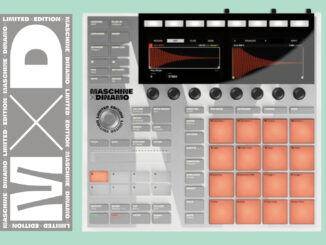
The chord thing is pretty disappointing. Only 7 chords? Eeesh. That’s especially dumb since they could have easily had 12. Logic/MainStage chord tool allows you to put custom chords on all keys. Assigning velocity to the strum rate (slower strums for softer notes) would have made sense. Fortunately, there are a couple other chord plugins that do it better- and they can apply to all VI’s– however, they are a bit long in the tooth.
The Phrase tool seems like a sound concept. But the devil is in the details. I hope they show more details about how to create custom phrases, and how flexible the rhythmic capabilities are. Again, there are better tools; as you mentioned, Scaler 2 is a good one.
As with every Kontakt update, I’ll wait until a sale.
Really disappointed, I recommend people who don’t have bought into the NI universe to simply skip it and focus on your main tool, eg Ableton or the iPad workflow. NI has nothing to add to your creativity, just endless distractions.
Agree with you.
Can you use the up and down arrows to navigate in the browser? I hate the way in all the previous Kontakt incarnations, you had to navigate your mouse and click on a tiny spot in the Kontakt browser. In the u-he, spectrasonics VSTs, you can easily use the up and down arrow. I’m hoping *maybe* NI has added that functionality?
The new browser reveals on the left side the presets that you can select more easily.
There is no need to add chord tools and phrases tool it is because there are several plugins in the market that can perform this job, To my opinion Native instruments should focus on giving free expansion to the kontakt plugin.
Though, the interface and leap engine are actually the nice updates. Really appreciate that update.
Kontakt used to be my go to sample player until the new NI owners started messing with the samples. Adding reverb and limiting the ability to play samples dry is a deal breaker. I’m hesitant to invest any more in Kontakt after that.