AAS Player & Swatches sound pack is a free synth plugin for macOS and Windows with 750+ physical modeling sounds; here is a sound demo.
Getting high-quality Synthesizer plugins for free has never been so easy. I am not saying it by illegal means. Plugins like Vital, Surge XT, or the new U-he Zebralette 3 alone have set the bar very high. The market is full, and my list is constantly growing.
One that is underrated for me is the AAS Player plugin from Canada.
AAS Player & Swatches Sound pack
This is a free physical modeling Synthesizer plugin, even if it is not apparent initially.
The plugin’s core hosts the engines of the flagship physical modeling synths from Applied Acoustics System: Chromaphone 3, Ultra Analog VA-3, multiphonics CV-2, Lounge Lizard EP-3, and more. A pretty mighty synth.
However, you cannot access these powerful engines as an AAS Player user. As the name suggests, it’s a player instrument without any parameters—yes, a downer. No reason to be upset. Thanks to velocity and aftertouch support that react to the engines, you can expressively play the sounds.
Talking about sounds, it needs to be fed with sound packs from AAS. The AAS Player ships with the Swatches pack, which serves as a preview with eight sounds from each commercial release.
This gives you a whooping 750+ free sounds to play. That’s precisely what I did in my latest Patch Play episode.
The AAS Player & Swatches sound pack is now available for free download. It runs as a VST, VST3, AU, and AAX plugin on macOS (native Apple Silicon + Intel) and Windows.
More information here: AASFree Plugin News




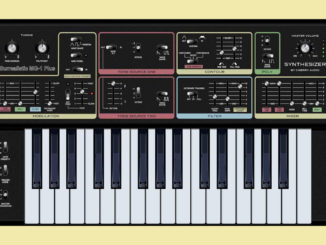
Sounds great, but the AAS Player’s UI choices are a bit odd? The static check board image in the center could instead e.g. display the graphic of the current sound pack (cf. the pack images at the bottom of https://www.applied-acoustics.com/swatches/ !?), and the info pane could display which specific plugin engine (e.g. Chromaphone) that’s behind the currently selected sound preset. I see no downside for AAS of having either of these two presented?
yeah, I would also love to see an updated UI with maybe 1-2 macros from the big plugins 🙂