Cantor is a new free, performance-optimized standalone software for macOS (Windows soon) for looping, sampling, composing, and sound design.
In 2021, some music tech media reported on Cantor, a free looper software from Jonatan Krogh. At that time, the software was still in its infancy.
In the last few months, the developer has invested a lot of time to fix bugs and further develop Cantor. Cantor 1.0 is now available, and I think it’s the best time to shed light on it again.
Details
Cantor is a performance-optimized standalone software environment for improvisation and exploration. It hosts a synth, a sampler, a multi-track looper, effects, and more for practicing, producing, jamming, and performing.
It’s like a bloated looper station for your Mac. Yes, it’s currently only for macOS stands, but a Windows version is in development. And no, it’s not a DAW because it’s a different concept. So it’s DAWless on your computer, hehe.
The core of Cantos consists of eight tightly synchronized stereo tracks. On these, you can record your sounds independently. This can be done in different ways. Either with the built-in synths, a drum machine/sequencer, and a quick sampler that grabs incoming sound and maps it to your keyboard, You can also record live input signals straight to the looper, or use VST/AU plugins.
These loops can be deformed and fine-tuned with more than 32 easy-to-use effects on the fly. Including different filters, pitch-shifter, reverb, grain shifters, delays, amp, and more. You can stack up to 8 effects processors for wild sound-mangling adventures. With the resampling function, you can resample the entire looper track with the effects and create new sounds from it.
Loopers
Looping sounds and making tracks out of them or jamming on them is the idea of this free software. This looper engine has an impressive set of features that make this possible:
- all syncronisation and quantization are defined as fractions to support polyrhytms
- unlimited undo/redo steps.
- A/B section crossfader.
- adjustable loop sizes from samples to minutes
- independent track speeds.
- loop scratching.
- beat juggling with punch-in Cue points for all or individual tracks.
- side-chaining between tracks.
These are some of the most essential features. In Cantor, the user can also flexibly route the sound in with a built-in mixer, etc. Sounds can also be exported flexibly, including a single button function to record the entire session with a timestamp. Further, it offers multi-track recording, and a feature allowing to instantly bounce all loops at any point.
First Impression
What Jonatan Krogh has created here with Cantor is impressive. Unfortunately only for macOS at the moment but I hope Windows will come soon. He wrote under his new video that he is now working on a Windows version. And all this looping fun is free of charge. Big thanks Jonatan!
Cantor is a free download for macOS. A Windows version is in development.
More information here: CantorLooper



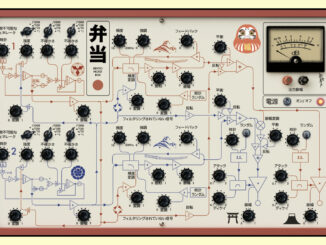


Nice, will try it definitely. I use to have a very similar setup in Ableton, but this seems a bit more straightforward with all knobs on the screen (which makes it “a bit” overwhelming). I’ve been waiting for something like this as a hardware box/instrument for the last 20 years. Why nobody can do it finally? 🙂
Looks cool! Windows pls!! : )