Moog updates its best-selling Mother 32 semi-modular synth to firmware 2.0 with new sequencer features, expanded clocking options & more.
The new version features a host of dynamic new features, including multiple sequencer directions (forward, backward, pendulum, random), improved and expanded clocking options, CV-addressed sequencer control, selectable swing intervals, and new pattern change behaviors.
Mother also includes enhancements such as the ability to ignore MIDI clock or start/stop messages, improved LED visual feedback, options to auto-save and write-protect patterns, as well as selectable analog clock input and output resolutions. Firmware v2.0 features a completely rewritten sync and timing engine, which allows for incredibly tight and funky grooves synchronized to any analog clock source. At first look, a very nice update that brings new creative options into the Moog Mother 32 Synthesizer.
Introduced in 2015, Mother 32 was Moog’s first entry in our ever-growing family of semi-modular analog synthesizers. Combining a flexible analog monophonic voice, robust step-sequencer, and 32-point 3.5mm patchbay for interconnectivity and expandability, Mother-32 is a dynamic standalone instrument that gives synthesists a way to incorporate classic Moog sound into the Eurorack modular world.
Moog Music Mother 32 Firmware 2.0 is available now as a free download.
More information: Moog
Mother 32 is available at our partner


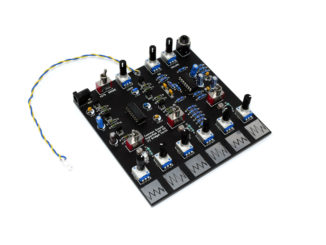


For me, the ability to ignore MIDI start/stop messages on the internal sequencer is the crown jewel of this excellent firmware update. Everything else is a nice bonus. I stopped using my Mother 32 as much once I realized that I couldn’t play sequences from another device on it without manually stopping the sequencer on the device or hooking up something that filtered out the ‘MIDI Start’ message.
can you explain how I stop the onboard sequencer from working? I guess it’s pretty obvious but can’t figure it out!
can’t help sorry, don’t have a Moog Mother 32