Waldorf Microwave 1 is a new Synthesizer plugin (macOS, Windows, iPad) that revives the iconic rack-mount hybrid wavetable Synthesizer as a plugin with hardware editor functionality.
Waldorf’s vintage hardware synthesizers have special stories. The microwave is no exception. The company released a special 99-unit edition in 1994 known as the Mean Green Machine.
Today, Waldorf has reintroduced this piece of history as a free update for the Microwave 1 plugin.
Mean Green Machine
This special Waldorf microwave version had a quirky but funny backstory:
Close to the company, there was this commonly told backstory that said that in the volcanic surroundings of the Eifel, near the village of Waldorf, the people working at Waldorf Music were mining wavetables every morning deep underground.
In 1994, Waldorf introduced the “Mean Green Machine”: a rare, 99-unit run of the Microwave 1 with a rugged Nextel green finish and cone-shaped metal feet. It was understood as a mutation of those wavetables that a Waldorf worker had ran into one morning.
This collector’s piece came with the wicked sense of humor characteristic of Waldorf Music and with an absurd, on-purpose design from Axel Hartmann, where nothing was supposed to match, in the more intentional way.
The new update of the Waldorf Microwave 1 plugin not only comes with a “Mean Green Machine” inspired UI but also with an interesting new feature, following the original feature. With the new Mutator feature, users can now randomly modify the sound.
To celebrate this new update, Waldorf has announced a summer sale, offering the plugin for 99€ instead of 149€ until July 22, 2025.
Users who own an original MGM can get a free license. Just send a short video (which they may use on our socials) showing their green monster in action. For this contact: marketing@waldorfmusic.com
Available at my partner
ThomannGreat news from Waldorf. The Microwave 1 Synthesizer plugin is also available for iPad with AUv3 support, allowing you to host it in DAWs like Apple Logic for iPad, Cubasis 3, and AUM.
Microwave 1 for iPad is available now for an introductory price of $12,99/14,99€ (reg. $24,99/29,99€) until November 3, 2024.
Available on the Apple AppStore
Update From October 1, 2024
Good news from Waldorf. The first update for the Microwave 1 Synthesizer plugin is out now. Version 1.1 adds MIDI CC support, LFO tempo sync, mono modes, faster filters, and improved SysEx import functionality. It also includes other improvements and bug fixes.
Waldorf also published three new sound sets: Pictures by 10 Phantom room, Western Forrest by Holger Steinbrink, and House Techno Stabs by Rapld Flow. If you buy the plugin between September 30th and October 7th, 2024, you will get one sound set for free.
Review From August 22, 2024
The microwave Synthesizer from 1989 is an iconic Waldorf instrument developed with synth pioneer Wolfgang Palm. In 2021, today’s Waldorf company continues the spirit of this hybrid wavetable classic in the M desktop synth.
This classic is now also available for macOS and Windows. With the Microwave 1 plugin, Waldorf now revives this unique-sounding synth as an authentic emulation for your DAW.
Thanks to Waldorf, who gave me access to the plugin two days before the release so I could check it out for you.
Waldorf Microwave 1
Unlike the modern M Synthesizer, the new Microwave 1 Synthesizer is a 1-to-1 emulation of the original hardware and the feature set. For those hoping for a supercharged version, that is not the case here. There are no effects, sequencer, or arpeggiator.
The features are almost identical to the original, except for some nice add-ons. This is why I try to call it a software replica.
There is a good reason for this. The Waldorf Microwave 1 plugin can be used as an editor for microwave hardware—not as a librarian! This is a nice extra feature, especially considering how many MW editors are on the market.
Those who don’t use hardware will get an authentic emulation of the microwave hardware engine for the DAW. Disclaimer: I can’t tell you how close it is to the hardware because I don’t have an original device to compare to it and haven’t played with one for long. I’ll leave that to the hardware owners to judge this.
Original Microwave Engine Plus Extras
The core of the Microwave 1 plugin uses two wavetable oscillators that contain the same functions, including detune, oscillator volume, pitch bend, wave, start point, and more. Plus, you have pitch and wave modulation for each oscillator and more.
It’s a shame that the plugin has the same limitations regarding wavetables as the hardware. Unlike modern WT synths, both oscillators use the same wavetable.
I hope for a future update that allows you to use a distinct wavetable for each oscillator, maybe in the form of an original and modern mode, the latter of which is only available for the plugin. Don’t worry; there is also a significant wavetable improvement in the plugin version.
The Waldorf Microwave 1 plugin features a wavetable editor to generate your own waveforms and wavetables, also with a “lucky” random mode. Once you’ve done that, you can play them with the MW engine. The implementation of the editor is, in my opinion, successful. It’s not very spectacular, but it’s useful and a big bonus for the synth.
Then, it goes into a DAC mixer, where you can mix your signals (2 OSCs + noise). The developers have also modeled the OG’s digital-analog converter (DAC) to get the sound as close as possible. From here, it goes into the lowpass filter based on the Curtis CEM 24 dB/oct LPF. It sounds very good and colors the sound nicely. Nice, the two revisions of the filters are available.
The feature set here is 1-to-1, like the hardware, and also offers options to modulate the filter and more. Also included are tuning and velocity tables. You can find them in the global section, where you can customize them and generate new ones yourself.
Authentic Modulation
Modulation is also unchanged. There is an 8-stage wave envelope, two classic envelopes (filter, amp), and two LFOs with delay. The envelopes were a highlight of the original hardware. They had brutal attacks, snappy decays, and lovely audible transients.
Even though I don’t have an original device to compare it to, the envelopes in the Waldorf Microwave 1 plugin sound authentically like vintage MW. It’s hard not to notice because they are unusually hard and special. As mentioned, it doesn’t offer effects, arpeggiator, sequencer, or other modern functions.
Multi-Instruments
The Microwave from the 80s was an 8-part multi-timbral Synthesizer. The plugin is the same. Unlike the OG hardware with its small monochrome display, the multi-instrument section is much more convenient and nicer to work within the plugin.
There is a dedicated tab and UI page where you can generate a multi-instrument and get an overview of all instruments of a patch. You work with transpose, detune, pan modulation, pan, and volume per patch.
You can also select the patches in the same multi-section, which means you don’t have to flip back to the browser. As in the hardware, sounds can be layered or split across your MIDI keyboard. I especially enjoy the feature that allows you to trigger sounds at a certain velocity level. This is a great way to play multi-patches expressively.
Furthermore, the Microwave 1 plugin offers a built-in analyzer and the option to re-calibrate the modeled analog components (filter).
Original Sound Library
Waldorf ships the Microwave 1 plugin with the original sounds and multis of the hardware. There are also two sound sets with fresh timbres from professional sound designers. Another great feature is the ability to import the original sound libraries.
I am a little critical of the choice of a preset browser. It is very narrow and long. I would have preferred a separate page where you can see all the patches and categorize them by sound type. That is completely missing here.
Talking about sound. Here is a big sound demo of the Microwave 1 plugin.
Waldorf Microwave 1 First Look Review
At first glance, the new Waldorf Microwave 1 is a great-sounding Synthesizer plugin. It sounds authentic and takes me back to the snappy microwave spheres. However, I can’t judge how genuine and close to the original it is.
The UI is perfectly intuitive and clear without any hardware minimics. And, of course, it’s better than the UI of the recent Waldorf Largo 2 update. It’s a shame that the wavetables are stuck in the 80s and have the same limitations as the OG. We know the reason – hardware editing options.
A great addon, on the other hand, is that there is a wavetable editor, allowing one to dive deeper into sound design. In my opinion, the preset browser could also be better. Overall, it is a very successful plugin with an excellent sound. If you like microwave sounds, you can’t go past this plugin.
The Waldorf Microwave 1 plugin is available now for a special introduction price of 119€ (incl. VAT) instead of 149€ (incl. VAT) for the next ten days. It runs as a VST, VST3, AU, and AAX plugin on macOS (native Apple Silicon + Intel) and Windows.
More information here: Waldorf









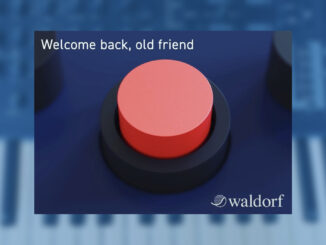
For relief of painful GAS, simply utilize your government-issued iPad and your lunch money.
I’ll likely be picking this up before the hour is up. Since finally learning how to interface my iPad with my MacBook properly the tablet looks to me like the most versatile desktop synth available.
Hope its Not Sticky Like my Waldorf Pulse 😁
I’ve been playing around with many newer VSTs, and the microwave 1 is one of my favorites. it’s when got some pretty good presets.