Native Instruments improves much in Massive X 1.1 (envelope visualizations, new skins …) but not everything so you can continue hoping for many updates.
With much advertising and promise, Native Instruments launched the next generation of Massive Synthesizer in June. The official release of Massive X, however, was anything but nice: many features were missing, no envelope visualization,… and it feels like an unfinished product. Five months have passed since the launch and today they released a first major update that much improves but not everything. Be warned!
Massive X 1.1 features new skins dark and light mode and flat modes that are easier on your processor. Then the visualization problem was fixed, which was a major issue in the first release version. The envelopes and switch LFO are now dynamic and reflect their actual state and respond to user input. Also nice, a full manual is also available now as a download. As a small gift, there are also 60 new presets in the factory library.
Yes, it works, why not from the first version. I hope it goes on with the updates. Not to say the missing wavetable import, a GUI which still looks a bit overloaded and like a Reaktor 6 instrument, unfinished preset manager …
New In Massive X 1.1.0
- Added: Exciter, Amp and Mod Envelope displays reflect their actual state and respond to user input.
- Added: UI Themes (Default, Dark, Light, Flat Default, Flat Dark, Flat Light). The flat themes increase compatibility with older graphic cards.
- Added: New factory presets now have a separate section / type in Browser.
- Added: Rise/Fall parameter in both LFO Switcher and LFO Random Envelope displays the actual parameter state and responds to user input.
- Added: Grid labels to the Tracker.
- Added: Full manual available as a download.
- Added: 60 new presets.
- Improved: Minor improvements to various existing presets.
- Fixed: Preset name is now saved with host project.
- Fixed: Loading Massive X on systems with Intel integrated graphics (HD 3000, and other older cards) should not crash the host anymore.
- Fixed: Clicking Previous/Next Preset in Massive X UI, when there are no user presets saved, does not crash the host anymore.
- Fixed: AfterTouch (AT) and PitchBend (PB) labels and 1:1 assignments are now correctly saved and recalled with preset.
- Fixed: Initialising Uni/Bi in Tracker now resets both the offsets and the curve.
- Fixed: Unit FX display page changing when new Insert FX page is selected.
- Fixed: Basic/Custom menu state in Performer is now correctly saved and recalled with presets.
- Known issue: FL Studio 20 VST: when loading a preset the interface will shrink. Fix: close and open interface.
- Known issue: Cubase and Studio One: text input does not work correctly when Massive X is hosted in Komplete Kontrol or Maschine KPI view.
- Known issue: Logic 10.4.5, Ableton Live 10: using the freeze function may result in incorrectly rendered audio – save your project before freezing the track.
- Known issue: In some cases the INIT presets are not loading in Pro Tools. Loading the Massive X plug-in within Komplete Kontrol is a potential workaround.
Massive X 1.1 First Look
Massive X 1.1 update is available now via Native Access. Native Massive X is available now for 199€, crossgrade 149€ or included in Komplete 12.
Available at our partner


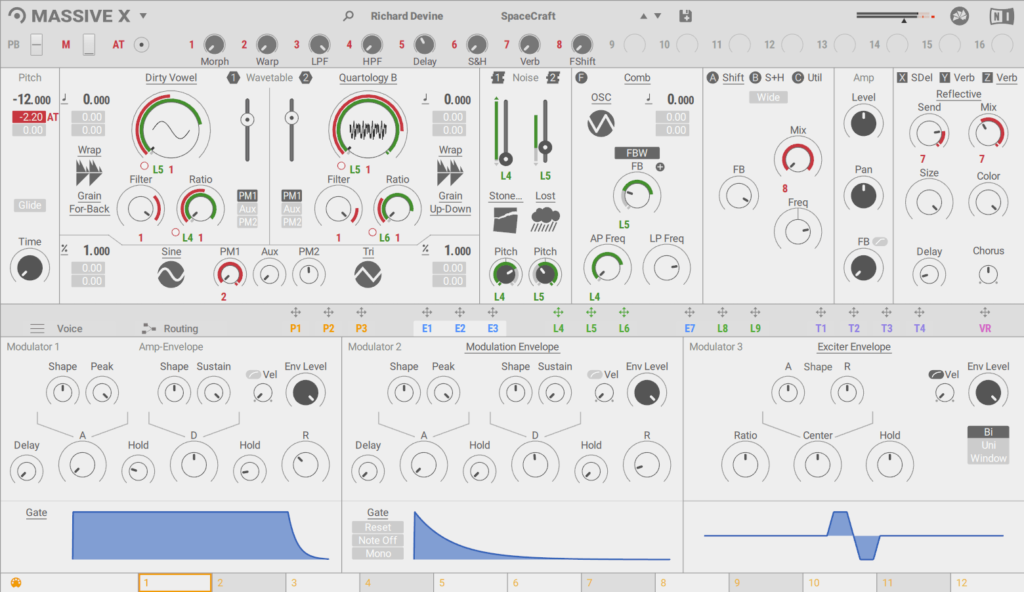



Be the first to comment