Akai previews the MPC 2.11 firmware update featuring a new sounds mode, probability & ratcheting for the sequencer, Ableton Link support & more.
Yesterday I reported that Native Instruments has published the firmware update 1.4 for the Maschine+ which introduces the long-awaited Auto Sampler.
Today, Akai Pro follows suit with a major update for the MPC series. The update will arrive on June 23rd, here is a preview.
Akai MPC 2.11
The new MPC 2.11 firmware update is free of charge and is pretty impressive. It introduces a new touch-optimized sounds mode aka sound browser that let you manage your files in a new way. It allows you to build and save performances, set key ranges, and edit your instrument with your fingers.
Now your sounds are grouped by instrument type, MPC expansions, drum programs… and it gives you the option to create favorites, setlists, and more. A huge improvement in my opinion that makes Sound Browser much more appealing
New & Updated Plugins
MPC 2.11 also introduces new AIR effects plugins and major updates. AIR Flavor is a new insert effect that infuses the vinyl record feel on your sounds. There are 30+ different timbres available including radio transistors, tubes, boom boxes, and amplifiers for manipulating your sounds.
You can then add and simulate analog record distortion, flutter, and noise while also impacting the stereo field to create more “mono” sounding audio effects. AIR AMP SIM is a new Q-Link-mapped Amp and Cabinet Simulator to the MPC platform for adding sweet harmonic distortion to your sounds.
AIR Granulator has been updated making it easier to mangle your audio. It comes with three new parameters including reverse, shape, and skew. AIR Granulator’s new parameters allow for interesting audio manipulation and creating signature sounds, or for adding texture and dimension to your tracks.
Sequencer Update, MPC Tuner & More
The MPC sequencer engine also got a big boost. You can add probability settings and ratcheting effects to your sequences making them more complex and versatile. The Probability MIDI setting lets you choose the probability that a note from your MIDI track will play based on 25%, 50%, or 75% probability. That’s a major improvement for the sequencer.
Then, it comes with a new integrated high-fidelity instrument Tuner to its arsenal of tools. Now you can tune your external MIDI-CV synth, guitar, bass, fiddle, hurdy gurdy or any other musical instrument using the MPC Tuner.
There is also a new drum pad to key group function that allows you to assign a drum pad from a drum program to a new keygroup, which you can then play up and down the keyboard. So you can turn any sampled sound from a drum program into an instrument with scales, chords, or melodies.
MPC 2.11 also introduces a new key split function with which you can layer multiple tracks in your MPC to create seamless performances that blur the edges of single and multitimbral soundscapes. It now also allows the configuration of a track to filter notes outside a given key range or velocity range.
Ableton Link 3 Support & More
Another big highlight is Ableton Link 3 support. So you can sync start/stop your MPC device with Ableton Live or any other hardware or software including iOS apps. This makes integration with other devices with AL very easy and thus allows you to jam in sync with other musicians also without an MPC. Plus you get:
- Plugin Search: search for a plugin by name
- Drum Pad Slice Automation: The Slice assigned to a drum pad layer can now be automated.
- Pad Perform Updates: Pad Perform “off” has now been renamed to “Custom” and allows for user note maps
- 16 Level Update: Users can now use 16 Level functionality on Plugin, Keygroup, and MIDI tracks allowing for fine tuning of velocity levels for melodic tracks.
- Updated Project Saving: XYFX location and Arp parameters are now saved and recalled with the MPC project.
- New Chord Progressions: MPC now contains five extra chord progressions that can be used in Pad Perform > Progressions mode.
- QLINK Preferences: Preferences > Hardware > General now contains a setting for Shift + Q-Link Press goes to Q-Link Edit or Cycle Backwards.
- “Master” is now “Main” or “Global”: All instances in the MPC that refer to the “Master” are now referred to as” GLOBAL” or” MAIN”.
Another massive update for the MPC Platform. Glad to see Akai Pro doing so much product maintenance and big thanks for Ableton Link support.
Akai Pro MPC 2.11 will be available on June 23rd, 2022 a free download for existing customers. The update willwork on the MPC One, MPC Live, MPC X, and the MPC Software.
More information here: Akai Pro
Available at my partner



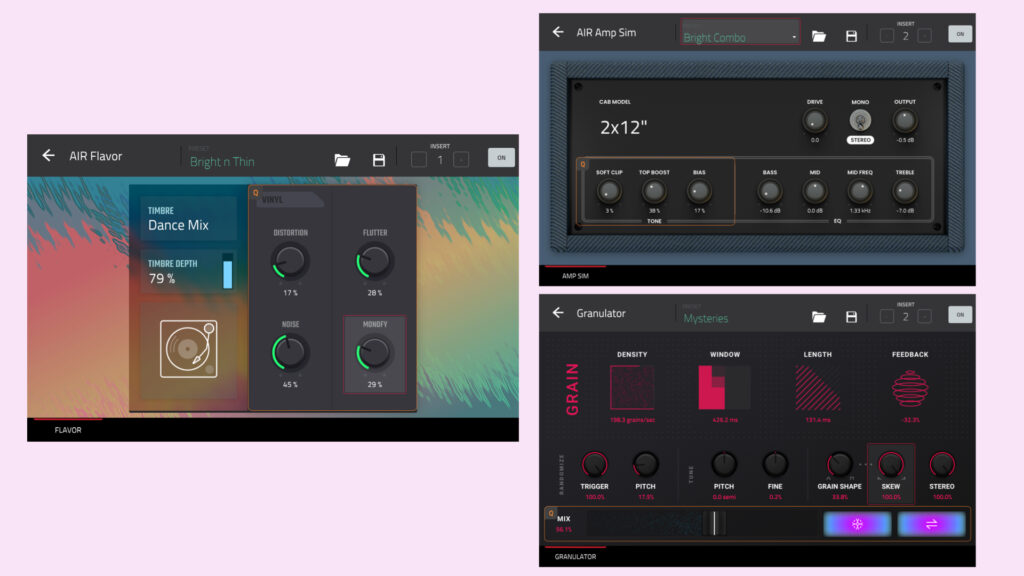

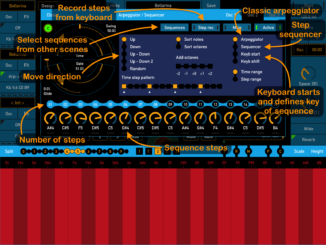

MPC 2.11 will be available on June 23rd.
Does the new firmware also fix the problem with Splice sound samples not properly downloading?
This is the update I’ve been waiting for. So much extremely useful tools getting added. As someone who uses this on stage, this is really going to help me consolidate my set up. I’m also very interested in how the Q-Link will function as felt there was a lot of room for improvement in this area. Big up to Akai, it’s going to be a bright future with this thing if these types of updates keep coming. Makes me wish the Tempest had a bigger company behind it, thing could have been much more. I’ll still always use that bad boy, but thats a whole other story. Keep it real out there internet friends, let’s make some beats✌️
Feature-packed update. Props to Akai for continuing to innovate across the MPC line!!
I am signed up to the beta testing area, but this was never offered. Whats the point?
I’m waiting on m1 MacBook Akai update
its june 23rd and no update is available, been waiting since 12am and I cant sleep. Next time they better put a TIME with the date . SHAME ON YOU AKAI. We are never satisfied lmao!!!! We want it on the date you promised. 12am pronto!!!!
soon 😉