The wait is over, Elektron Overbridge 2 is officially released and it lets you integrate your devices perfectly into your DAW
I and many others didn’t believe in it anymore but now it’s there. No new beta, it’s the official release. Elektron finally released Overbridge 2 today, software that has been waiting for. Overbridge 2 is a technology that lets you integrate your Elektron hardware in your PC/Mac system (standalone) or in every DAW with VST/AU plugin support. So you benefit from the benefits of hardware but software at the same time.
The Overbridge 2.0 technology goes further than a simple integration: it enables multi-channel audio streaming directly through the plugins. It allows you to record individual tracks within the standalone application or directly in your DAW. Plus, you can use your Overbridge-enabled machine as a high-quality audio interface.
Not only audio but everything else becomes easier with O2. With total recall, your DAW becomes the center of your Elektron device. Here you can store your project & instrument settings and manage easily your presets, samples and kits. Or use the Overbridge 2 plugin to automate parameters, assign LFOs and more. O2 makes the Elektron devices even better and better useable.
Features
- Overbridge works with the following Elektron products: Digitakt, Digitone, Digitone Keys, Analog Rytm MKI/MKII, Analog Four MKI/MKII, Analog Heat MKI/MKII, Analog Keys
- Fully integrate your Overbridge compatible Elektron instruments with Ableton Live, Logic, Bitwig, Studio One, and other DAWs
- Turn your music-making hardware into powerhouse audio-synced plugins – a perfect virtual version of your machines
- Assign LFOs, visualize samples and automate parameters via the Overbridge Plugin inside a DAW. The plugin interface provides a different view of an Elektron machine
- Stream multi-channel audio over USB
- Utilize your Elektron instrument as a high-performance stand-alone sound card
- Record individual tracks within the stand-alone applications, for working without a DAW
- Process digital audio from your computer with analog hardware instruments (Analog Heat, Analog Rytm & Analog Four)
- Use Total Recall to store your project and instrument settings inside your DAW project for quick access later
- Manage and organize presets, samples, kits, and projects
- Integrate with multiple instruments simultaneously, powered via Overhub
Elektron Overbridge 2 is available now as a free download.
More information here: Elektron
Elektron is available at our partner


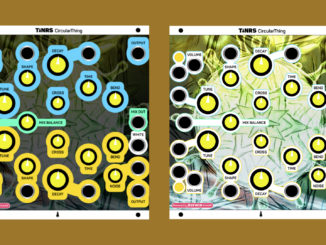


Be the first to comment