Finally we can say: FL Studio Mobile looks and sounds great. Before this significant update, it was more a problematic work with this app. The app had a look not ready for 2016 and it feels not clear enough for me to work with it. Fast-forward to December 2016 again and we can find now a new and rewritten FL Studio Mobile v.3 application with new features and clever layout. Also positive to see is that the app is now available for Android. Normally developer don’t create music apps for Android due of audio latency problems but Image Line make it possible that they have an app for all three platforms. Here are the details about the new version of FL Studio Mobile.
Available here:
FL Studio Mobile 3 is a complete ground-up re-write of our mobile platform. Please watch the video above and make the decision whether they stay with the current design or migrate to the new. If you want to stay with the current design TURN OFF AUTOMATIC UPDATES for FL Studio Mobile 2. The key point is that FLM 3 is a radical departure from FLM 2. It will require learning a whole new application and workflow.
FL Studio Mobile 3 for Android is now available for purchase from the Google Play store. It will be released on iOS, Windows Phone, Windows App and FL Studio Plugin shortly.
The Windows version of FL Studio Mobile 3 works as a FL Studio plugin. The plugin version is 100% identical to the mobile version, it’s the same code just compiled as a Windows compatible plugin. This allows you to start projects on the desktop and move to your mobile device and back again. No translation of projects will be necessary; you are running the same app inside FL Studio (for the desktop) as you run on your mobile device.
Your in-app purchased instruments will be transferred to the new version and will continue to work. If you purchase instruments on one platform AND REGISTER to your Image-Line Account, the additional content will be unlocked on all platforms and installations
Features Highlights
- Advanced Sound Creation (Use High Quality Synthesizers and Samples)
- High Quality Audio Engine (Optimised for low CPU load)
- Step Sequencer (Fast Percussion programming)
- Touch Controllers (Configurable virtual piano-keyboard & drum pads)
- Midi Control (Play Instruments and link to knobs/sliders)
- Audio Recording (Capture Live Performances)
- Browser (Preview Samples and Presets)
- Mixer (Per-track mute, solo, effect bus, pan and volume adjustment)
- Effects (Auto Ducker, Chorus, Compressor, Limiter, Distortion, Parametric Equalizer, Graphic Equalizer, Flanger, Reverb, High-Pass/Low-Pass/Band-Pass/Format/Vox Filters, Delays and Phaser to enhance your mix
- Piano Roll (Enter notes & chords or to edit recorded performances)
- Flexible Interface (Works with all screen resolutions and sizes from phone to TV
- Export Formats (Save to WAV, MP3 or AAC)
- Easy Project Sharing (Sync To other Mobile 3 devices / installations over your network)
- Use the Fl Studio (Use the FL Studio Free Plugin Version of this app)
- Multi-Platfrom (Available for Android, IOS, Windows / Windows app)
- Support (Active user-forum with free content and helpful staff)

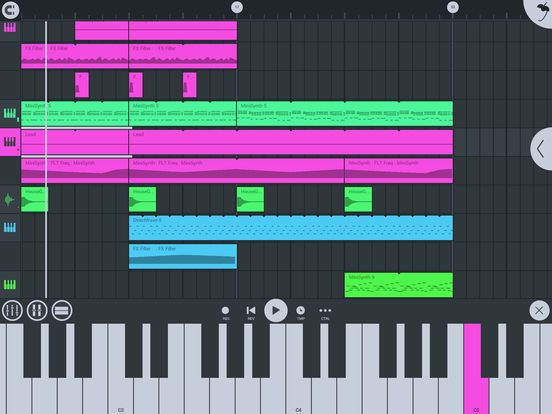
Be the first to comment