Korg has released a major firmware update v2.0 for its SQ-64 multi-track hardware sequencing adding new features and improvements.
In early October, news broke that Korg was discounting its SQ-64 hardware multi-track sequencer by 40%. Is the sequencer about to end? Many have asked themselves that. It looks like it doesn’t appear to be the case.
Korg has today released a major firmware update v2.0 for its compact multi-track sequencer SQ-64. It’s not a huge update, but it’s an update that improves the unit.
Korg SQ-64 v2.0
The new firmware 2.0 for the Korg SQ-64 sequencer adds new features and improves the unit. First, you can now turn Track D into drum pad mode which gives you more flexibility. Then it introduces a new step rec mode, a latch function for the shift button, new quantization settings for real-time recording, and a step copy function.
These are already the new features that have been added in firmware 2.0. For a major 2.0 update, I expected more additions. But there are also some good improvements.
Firmware 2.0 improves the behavior of the step edit functionality. It basically makes it easier to add and delete notes from a sequence. Further, it adds improvements to the loop behavior in the loop mode. Lastly, they added a correction of the LED brightness to increase the visibility of the 64 buttons.
Glad to see Korg release a new firmware for their SQ-64 sequencer. For a 2.0 update, I would certainly have wished for more new features. Nonetheless, it’s positive to see this release.
Korg SQ-64 firmware v2.0 is available now as a free download for existing customers. US customers can currently buy the SQ-64 for a special price of $199,99 USD.
More information here: Korg
Available at my partners




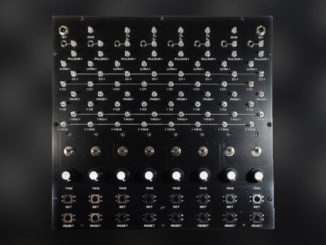
Was waiting for this firmware update!
But it seems a bit underwhelming indeed.
(They didn’t fix the weird APR mode?)
Let’s wait and see for some hands on reviews.
Thx for the fast news.
Grt,
M
They should call them “The Features” since they all sound like things that were missing on launch. Step copy in a step sequencer sounds like a necessary feature. I could be wrong.
I was waiting for a fix for the arp. Ah well.
can’t get it to update. Updater gives error says no midi port. I’m not the only one.
Did you put the SQ-64 into update mode before trying to do the update? I think you need to hold GLOBAL and PATTERN buttons on the SQ-64 while powering it on. I did this with a Mac and the update worked perfectly.
Also, on Windows, you might need to install the USB MIDI driver available on the Korg website for the SQ-64.
https://www.korg.com/us/support/download/product/0/872/
The previous comments are correct about putting SQ64 into update mode, and installing the Korg midi driver, but I had to do one more thing. Windows’ midi has a concept of “slots”, which is unrelated to normal midi stuff like channels. Korg’s update software is only able to read the first 10 slots (0-9). It’s likely you have more than 10 midi devices on your system and the SQ64 got assigned a slot > 9.
THE FIX:
– Open up the “Uninstall KORG USB-Midi Devices” app (search korg in start menu)
– Click the “Option…” button, and deselect “Delete Korg midi devices only”
– Delete enough existing midi devices until the SQ64 fits under 10
– Finish up the app, and then re-open the update tool
It’s crazy that korg software is this bad.
Thanks Mike, for the excellent instructions. I was struggling with this.