SYNTH ANATOMY uses affiliation & partner programs (big red buttons) to finance a part of the activity. If you use these, you support the website. Thanks!
Audiobus 3 is finally out and includes a lot of interesting new features. One of these is the full midi support for internal and external midi devices. The new version includes also a special Midi slot where you can insert now Midi FX. For this reason, the developer Johannes Doerr released several new midi effects for the Audiobus system. Per example, you can now load a midi splitter inside the Audiobus v3 and create a unique multi-timbral Synthesizer. If you want to go further with your midi connections, please check out this new apps from Johannes Doerr.
Whether you want to add a human touch to note sequences or seek inspiration, this MIDI effect app for Audiobus 3 is a simple but effective tool for you. Randomize notes, note velocities, and timing just by specifying a desired range of variations. With the help of Midiflow Scales, you can keep your randomized notes in harmony.
- Randomize notes
- Randomize note velocities
- Randomize timing
- Specify an amount of variation for each type
- Use multiple instances of this effect in Audiobus
NOTE: This app requires Audiobus 3. Insert it into one or more MIDI effect ports to affect the data going through the respective pipelines.
This simple MIDI effect for Audiobus 3 allows you to transpose notes. You can shift by octaves and half-tones. This is useful if you want play an external keyboard in a different tone. You can also use it to create harmonies, i.e. create a second voice in an interval. Since this app is so essential, you can get it for free.
- Shift notes in half-tone steps
- Shift notes in octave steps
- Use multiple instances of this effect in Audiobus
NOTE: This app requires Audiobus 3. Insert it into one or more MIDI effect ports to affect the data going through the respective pipelines
If you play your synth apps with an external keyboard, Midiflow Splitter is an essential tool for you. This MIDI effect app for Audiobus 3 lets you create split and layer configurations in an easy but powerful way. Thanks to Audiobus State Saving, everything can be saved and recalled when your show is about to start.
- Add any number of split points
- Assign resulting key zones to synth apps
- Transpose each synth app in octaves
- Choose which controllers (sustain, pitch-bend, etc.) should be active for each synth app
- Solo sounds
- Supports multiple keyboards
NOTE: This app requires Audiobus 3. Create at least two MIDI pipelines with your keyboard as input and different synth apps as output. Then insert this app into the effect ports.
Manage Split points and assign zones
Midiflow Splitter shows all synth apps as rows above the input keyboard. For each synth, you can select in which zone it should be active. The zones of the keyboard are defined by split points. Move, add, or remove split points to adjust the zones. If you are using multiple keyboards, they will show up with independent split point selectors.
Octave shift and controller assignment
An octave shift can be applied to each synth in your configuration. This is useful if you have assigned a sound to a zone on the lower part of the keyboard, but still want to trigger high notes. Just shift the notes by a couple of octaves, and you’re done. You can also activate or deactivate controllers like sustain or pitch-bend for each synth app individually. That way, your controllers only affect the sounds you really want to manipulate, and keep the others unchanged.
Solo
After you have set up your split and layer configuration, you might need to tweak a synth’s sound again. By activating “solo”, all other synth apps will be deactivated so that you have the whole keyboard for this one sound. This is very handy if you have arranged the sound in a layer and quickly want to mute the other sounds for a moment.
Do you want to see what MIDI is doing in your Audiobus setup? Just add Midiflow Monitor into one or more MIDI effect ports and the app will print what is going through. This can help you find problems or just understand how MIDI works. This app is a must-have and available for free.
- Track MIDI commands when the app is in the foreground or background
- Use multiple instances of this effect in Audiobus
- Use Split View/Slide Over to display the monitor next to other apps
NOTE: This app requires Audiobus 3. Insert it into one or more MIDI effect ports to monitor the data going through the respective pipelines.
This MIDI effect app for Audiobus 3 lets you filter out unwanted notes or remap them to a scale. Thin out tracks from a sequencer to create a reduced variation. Prevent wrong notes when playing on a keyboard. Generate harmonies by using the app in combination with Midiflow Transposer.
- Filter out “wrong” notes that are outside of a scale
- Remap notes to the closest “right” note
- Pick notes manually
- Select from a list of predefined scales (Min/Maj Blue, Ionian, Dorian, …)
- Use multiple instances of this effect in Audiobus
NOTE: This app requires Audiobus 3. Insert it into one or more MIDI effect ports to affect the data going through the respective pipelines.
This MIDI effect app for Audiobus 3 is a filter and remapper for note velocities. Filter out notes that are too loud or too quiet, or remap them to different values. Use multiple instances to create velocity layers, which trigger different sounds based on the notes’ velocity.
- Specify a velocity range to filter out notes
- Use a curve to remap velocities
- Remap to a fixed velocity
- Use multiple instances of this effect in Audiobus
NOTE: This app requires Audiobus 3. Insert it into one or more MIDI effect ports to affect the data going through the respective pipelines.
All these MIDI-FX apps are also available in this complete bundle:

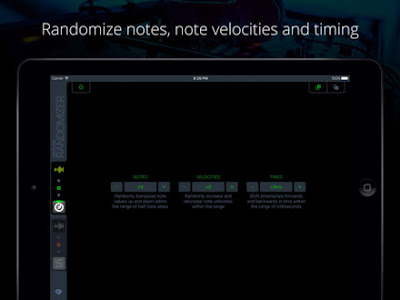
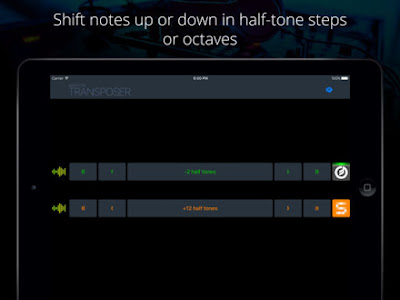
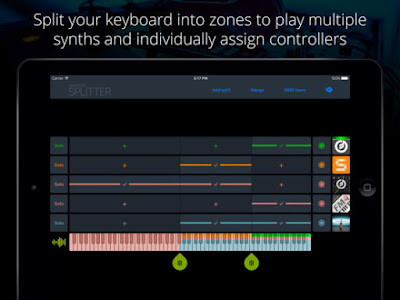

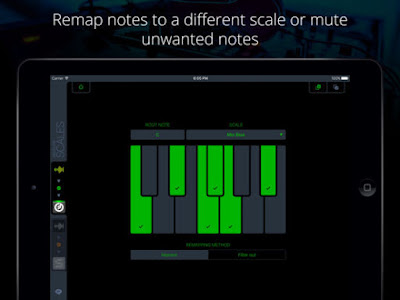
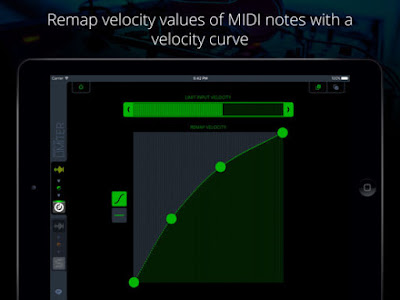
Be the first to comment